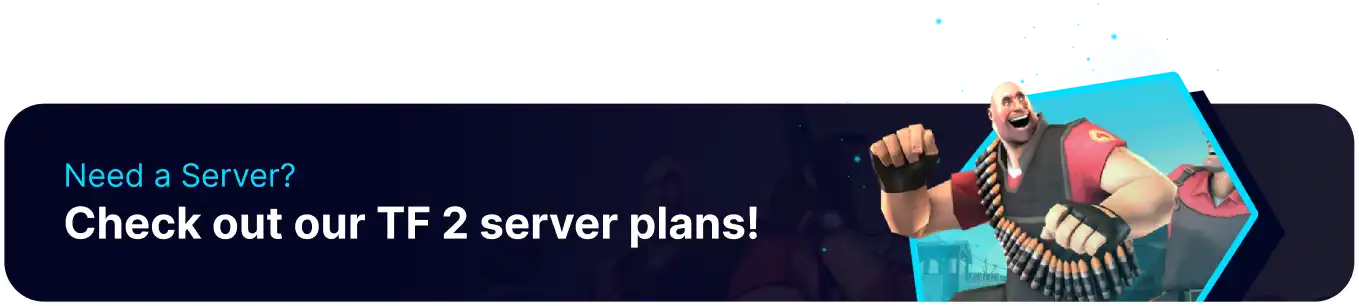Summary
Team Fortress 2 has many maps available on the Steam Workshop, many of which are equal quality to the default maps in the game. With how long Team Fortress 2 has been around, you can expect a massive range of maps from space themed to real-life inspired. The workshop maps can sometimes drastically change how the game or gamemode is played, even adapting into gamemodes like dodgeball or hide and seek.
How to Install Workshop Maps on a Team Fortress 2 Server
1. Browse the Steam Workshop for a map to use.
2. After finding a map, copy the Workshop ID located in the web address.![]()
3. Log in to the BisectHosting Games panel.
4. Stop the server.![]()
5. Go to the Files tab.![]()
6. Find the following directory: /home/container/tf/cfg .![]()
7. Open the mapcycle.txt file.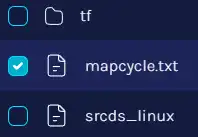
| Note | If there is no mapcycle.txt file, it can be created by following our How to Add Map Cycles to TF2 guide. |
8. On a new line, enter workshop_<WorkshopID> with the Workshop ID copied earlier.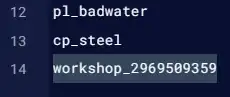
9. Once finished editing, select Save Content.
10. Start the server. The new map will be in rotation and can be voted on when the round ends.![]()
| Note | Using the command changelevel workshop/<WorkshopID> will switch to the workshop map. |