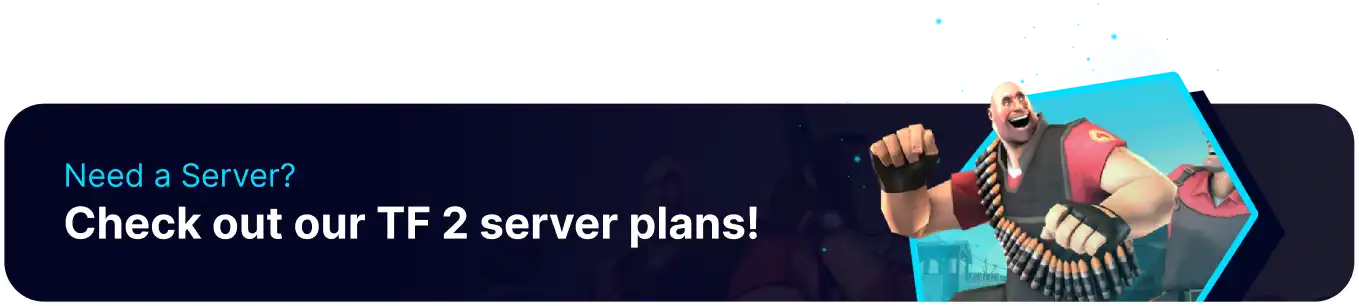Summary
Team Fortress 2 servers can change the hostname listed on the master server list quickly through the server panel. By default, servers aren't typically generated with a config file determining the server name or other vital settings. This guide will walk through the steps for creating a server config file to edit the server name and will allow for quick editing in the future if other settings are desired to be added.
How to Change the Server Name on a Team Fortress 2 Server
1. Log in to the BisectHosting Games panel.
2. Stop the server.![]()
3. Find the following directory: /home/container/tf/cfg .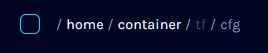
4. Open the server.cfg file, if not present, Choose Create and select Create File from the dropdown.![]()
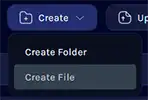
| Note | The server.cfg file will only be present if previously created manually. |
5. Enter the following line: hostname "My New Server" , with the desired server name.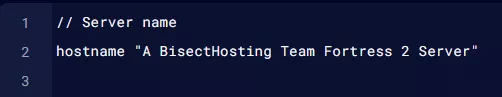
6. Once finished editing, choose the Save Content button.
7. Name the file server.cfg and confirm.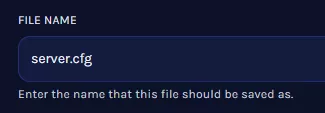
8. Start the server, then launch and connect to the game.![]()
9. The server browser will list the server with the new name.