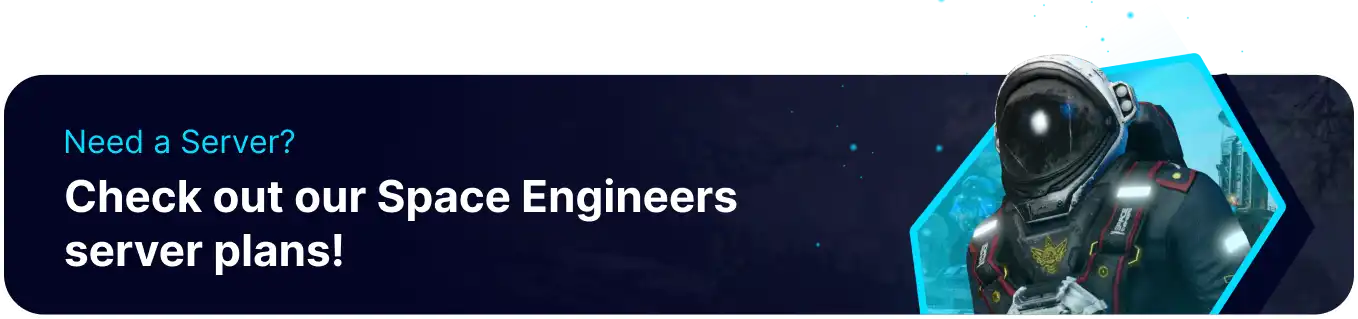Summary
The "Message of the Day" (MOTD) in Space Engineers servers is a brief, customizable message that serves as a welcoming and informative note for players when they join the server. It typically contains important server rules, guidelines, updates, or announcements, helping players understand the server's community and gameplay expectations. This feature ensures a smooth and engaging experience for all players while promoting communication and collaboration within the server.
How to Change the MOTD on a Space Engineers Server
1. Log in to the BisectHosting Games panel.
2. Stop the server.
3. Go to Config Files > Dedicated Server Config from the left sidebar.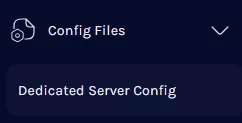
4. Navigate to the <MessageOfTheDay/> line and replace it with the following: <MessageOfTheDay>Messagetexthere</MessageOfTheDay>.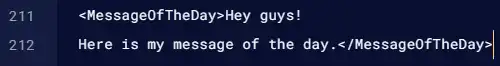
5. Once finished editing, choose the Save Content button.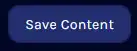
6. Start the server.