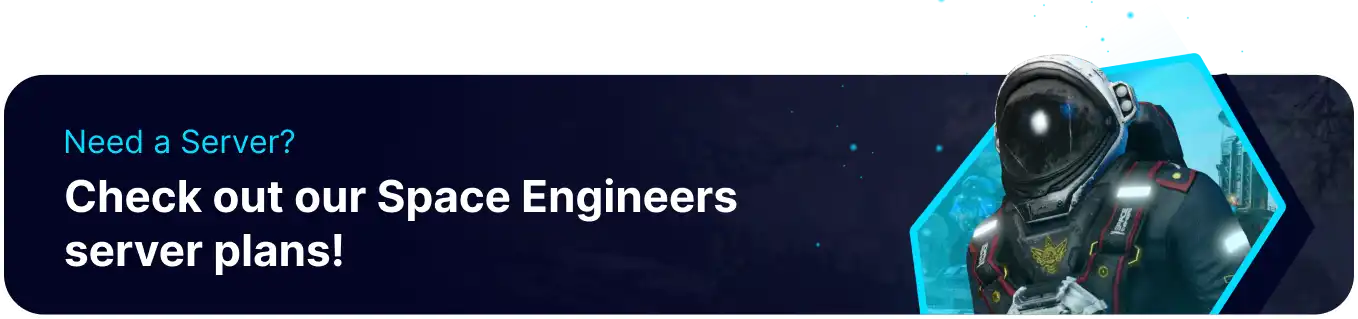Summary
Uploading a save to a Space Engineers server allows players to share and preserve their in-game creations and progress. Players can invite others to explore their custom-built structures, ships, and space colonies by saving their world and uploading it to the server. It also ensures their hard work and accomplishments are safeguarded against data loss or server resets. This sharing of saves fosters a collaborative and immersive multiplayer experience, where players can join forces, collaborate on ambitious projects, and collectively shape a diverse and thriving universe.
| Requirement |
| An FTP client is required to transfer files onto the Space Engineers server. Follow this tutorial to learn how to use an FTP client. |
| Note | Make backups locally to save any necessary files. |
How to Upload a Save to a Space Engineers Server
1. On the desktop, launch the Run app. (Shortcut: Windows Key + R)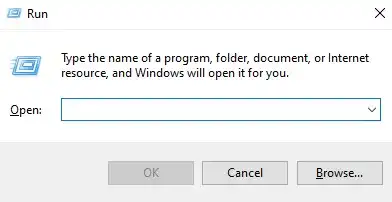
2. Enter %appdata%\SpaceEngineers and press OK.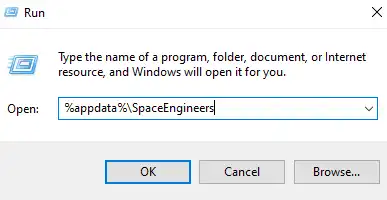
3. Find the following directory: AppData\Roaming\SpaceEngineers\Saves\[SteamID64] .![]()
4. Minimize the folder to use later in the tutorial.
5. Log in to the BisectHosting Games panel.
6. Stop the server.
7. Log in to the Space Engineers server using an FTP client.
8. Find the following directory: /config/Saves .![]()
| Note | If using Torch, find the Instance/Saves directory instead. |
| Note | If there is an existing World folder, delete or rename it. |
9. Drag and drop the preferred save folder from step 4.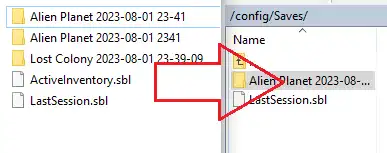
10. Right-click the folder, choose Rename and input World.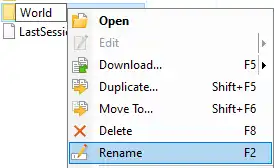
11. Start the server.