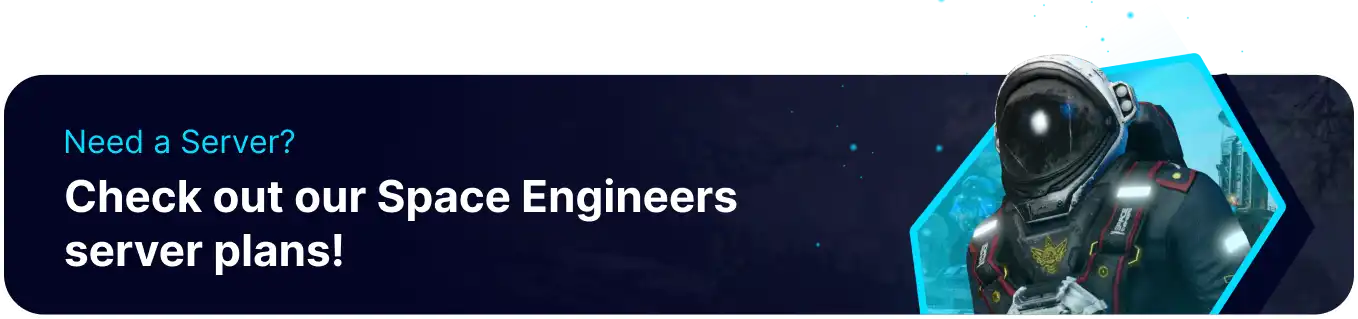Summary
Space Engineers has many administrative tools available for server owners, or moderators to use on servers. In addition to this, there is also an easily accessible item spawning menu, as well as manual toggles for features like creative mode along many other features. With these tools, users will be able to empower their gameplay or speed up certain processes. Due to the nature of the game, these tools can also help recover lost time in the event of a failed spaceship launch.
| Note | In case of an error that gives all players admin access, learn how to fix the error here. |
How to Add Admins to a Space Engineers Server
1. Log in to the BisectHosting Games panel.
2. Stop the server.![]()
3. Go to Config Files > Dedicated Server Config from the left sidebar.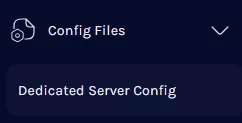
| Note | If using Torch, find the home/container/Instance directory instead. |
4. Navigate to the <Administrators /> line.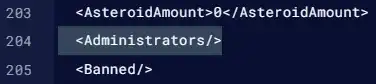
5. Replace <Administrators /> with the following text.<Administrators><unsignedLong>STEAMID64</unsignedLong></Administrators>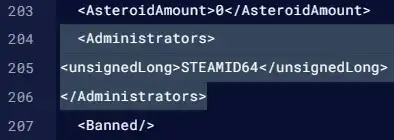
| Note | Replace with the desired user's SteamID. Learn how to find the SteamID64 here. |
6. Add more admins by duplicating the <unsignedLong> lines.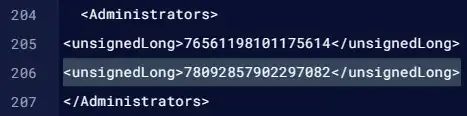
7. Once finished editing, choose the Save Content button.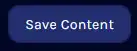
8. Start the server.![]()
How to Fix Admin Access Error on a Space Engineers Server
1. Log in to the BisectHosting Games panel.
2. Stop the server.![]()
3. Go to the Files tab.![]()
4. Find the following directory: /home/container/config/Saves/World .![]()
5. Open the Sandbox_config.sbc file.![]()
6. Navigate to the <OnlineMode> line.![]()
7. Input PUBLIC between the tag lines.![]()
8. Press the Save Content button.
9. Start the server.![]()