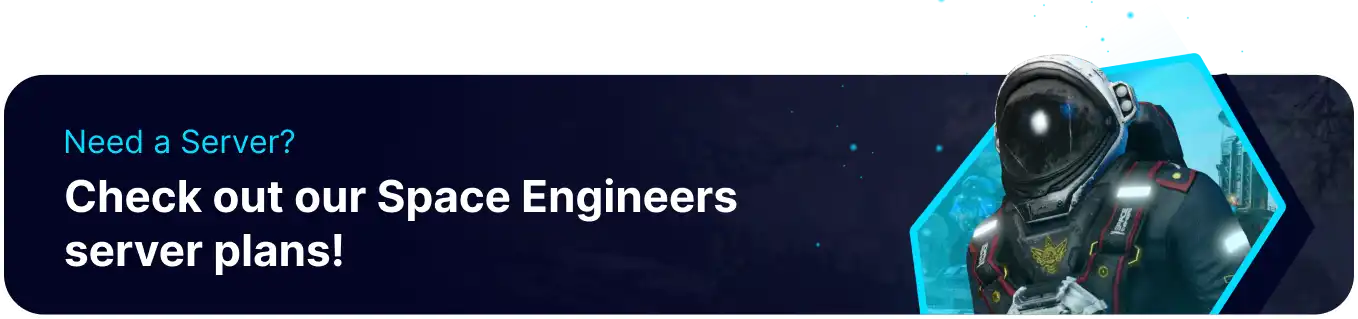Summary
Space Engineers has multiple commands and features available to admins or server owners, such as enabling creative mode, spawning items, or editing permissions. Admins also have several moderation tools available in the form of kicks and bans; kicks will kick a player out of the server temporarily, not allowing them to join back for a time. Banning a player, however, adds them to a ban list in the config files, making them unable to join the server again.
| Note | Admin privileges are required to kick or ban, and panel access is needed to unban. Follow our guide on How to Add an Admin to a Space Engineers Server. |
How to Kick or Ban Players on a Space Engineers Server
1. Launch the game and connect to the Space Engineers server.![]()
2. Once in-game, press the F3 Key to open the player's list, then select a player.
3. Press the Kick button to remove the player from the server. They cannot join back for a short time.
4. Press the Ban button to remove a player and add them to the Banlist permanently.
How to Unban a Player
1. Log in to the BisectHosting Games panel.
2. Stop the server. ![]()
3. Go to Config Files > Dedicated Server Config from the left sidebar.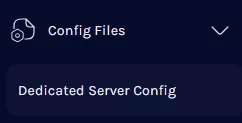
4. Navigate to the <Banned> line, which will list banned players' SteamIDs.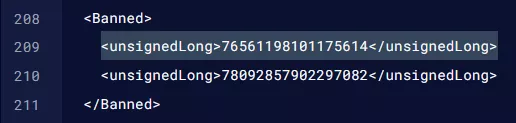
5. Delete any <unsignedLong>SteamID<unsignedLong> line to remove that player from the banlist.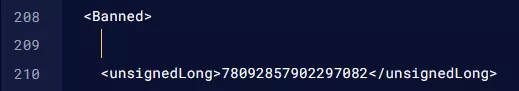
6. Once finished editing, choose the Save Content button.![]()
7. Start the server.