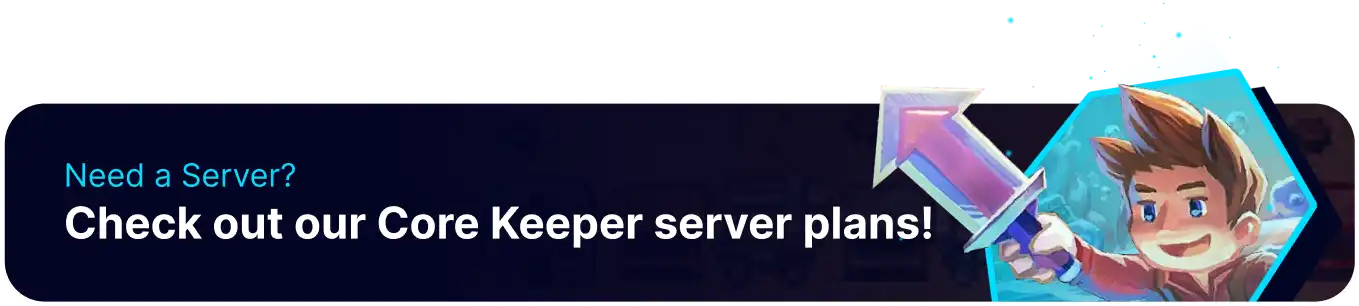Summary
Resetting a Core Keeper server can resolve persistent issues or bugs affecting the server's performance. Any problematic configurations or corrupted data can be eliminated by initiating a complete reset, thus addressing the disruptions. Moreover, a server reset provides a fresh start and an opportunity to implement significant changes to settings or mod configurations.
| Note | Make backups locally to save any necessary files. |
How to Completely Reset a Core Keeper Server
1. Log in to the BisectHosting Starbase panel.
2. Stop the server.![]()
3. Select Reinstall Server.![]()
4. Choose what to do with the existing files, then confirm by pressing Reinstall.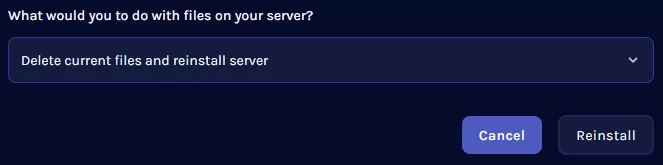
5. Start the server. ![]()