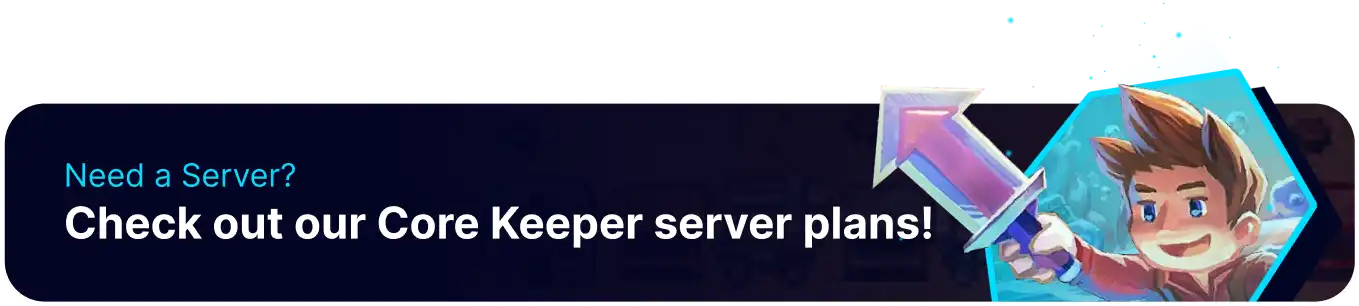Summary
Core Keeper is a top-down sandbox game that combines survival, crafting, and exploration. Players can venture alone or with up to 8 players cooperatively. It offers a variety of playstyles and customization options. There are currently four difficulties: Standard, Hard, Creative, and Casual.
| Note | Changing the difficulty requires generating a new world. |
How to Change the World Difficulty on a Core Keeper Server
1. Log in to the BisectHosting Starbase panel.
2. Stop the server.![]()
3. Go to the Startup tab.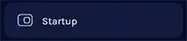
4. On the World Mode table, choose a difficulty from the dropdown.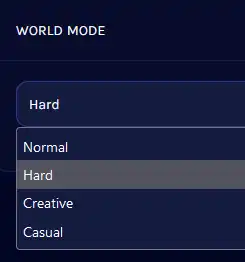
5. On the World Index table, change the number to generate a new world. The maximum index is 30.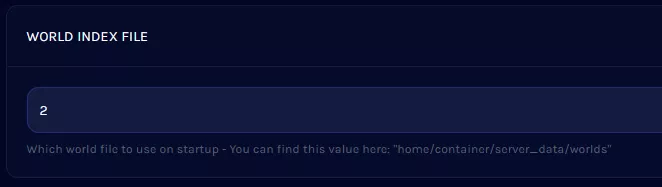
6. Start the server.![]()