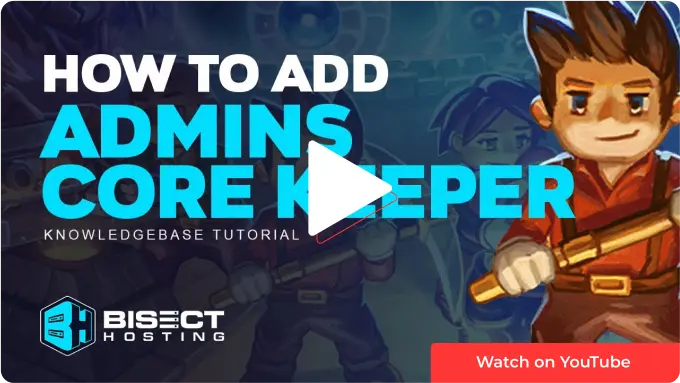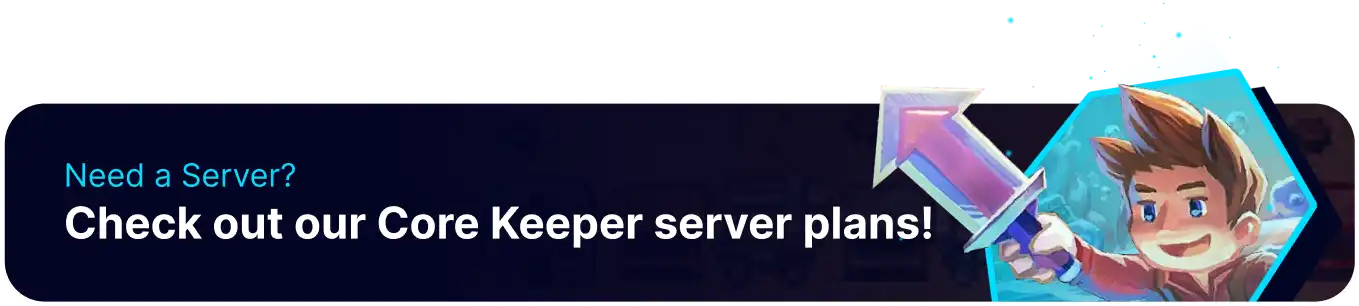Summary
Adding and deleting Core Keeper admins from a game server is a decision that should be carefully considered based on the server's needs and the admins' abilities. Adding admins to a game server can bring many benefits, such as enhanced server management, expanded capabilities, and increased coverage. On the other hand, deleting admins may be necessary if they abuse their power, are inactive or not fulfilling their responsibilities, or have a conflict of interest.
| Note | Learn how to find a user's SteamID64 here. |
How to Add and Delete Admins on a Core Keeper Server (In-game)
1. From the Core Keeper server, hit the escape key to see a list of players on the right-hand side. 
2. Hit the Star button next to the person that will be an admin. 
3. Choose Yes. 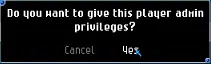
How to Add and Delete Admins on a Core Keeper Server (Config Files)
1. Log in to the BisectHosting Starbase panel.
2. Stop the server. 
3. On the Config Files tab, select Admin Settings. 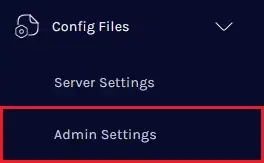
4. Input the following code to add a new admin:
{
"index": 2,
"privileges": 2,
"name": "[Player Name]",
"steamId": [SteamID]
}
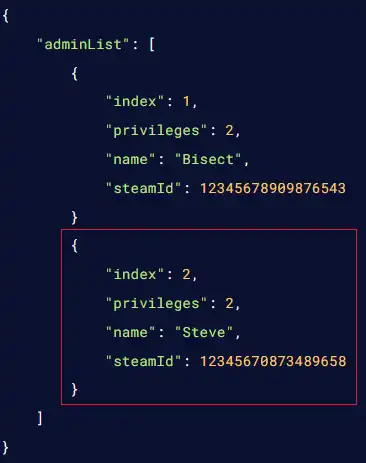
"index": - Incremental for each new admin (Ex: "index": 3, for a third admin)"steamId": - Input for each admin added
Separate admins with a comma after the closing curly bracket.