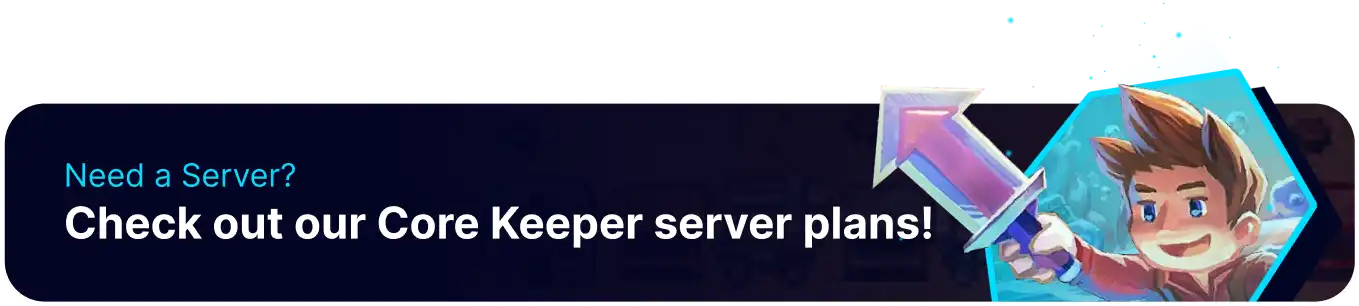Summary
Changing the world seed in Core Keeper presents players with a new and exciting experience. It generates different environments, challenges, and rewards, providing fresh gameplay each time. It adds replayability and keeps the game engaging, allowing players to explore unique worlds and discover new surprises.
| Requirement |
| Changing the world seed requires generating a new world. |
How to Change the World Seed on a Core Keeper Server
1. Log in to the BisectHosting Starbase panel.
2. Stop the server.![]()
3. Go to the Startup tab.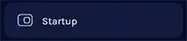
4. On the World Seed table, input a preferred seed. Set to 0 to generate a random seed.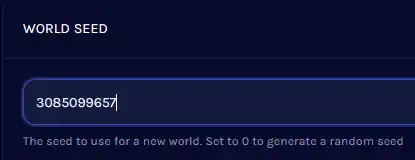
5. On the World Index table, change the number to generate a new world. The maximum index is 30.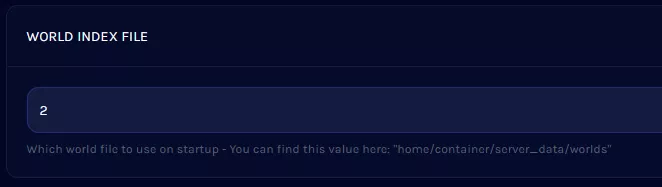
6. Start the server.