Summary
Minecraft plugins can affect many aspects of the game and introduce various new quality-of-life features, server management utilities, or game mechanics. Plugins can be beneficial for owners of large servers, as there are numerous chat plugins and moderation tools to help manage servers. Plugins can also add helpful features to help manage storage or enhance the building system.
| Note | Certain modpacks come with Cauldron or MCPC+ installed by default requiring no additional setup. |
How to Add Plugins on a Minecraft Forge Server (Up to 1.7.10)
1. Log in to the BisectHosting Starbase panel.
2. Stop the server.![]()
3. From the Minecraft Tools tab, choose Minecraft Jar.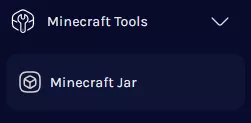
4. Under Modloader, choose Modded with Plugins.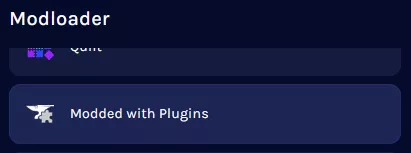
5. Next to Cauldron with the matching Minecraft version, click Install.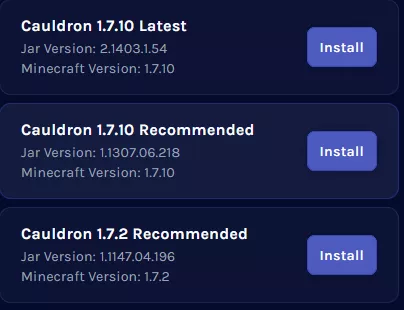
6. Confirm the Game Version and choose Next.![]()
7. Choose what to do with the existing server files and click Next.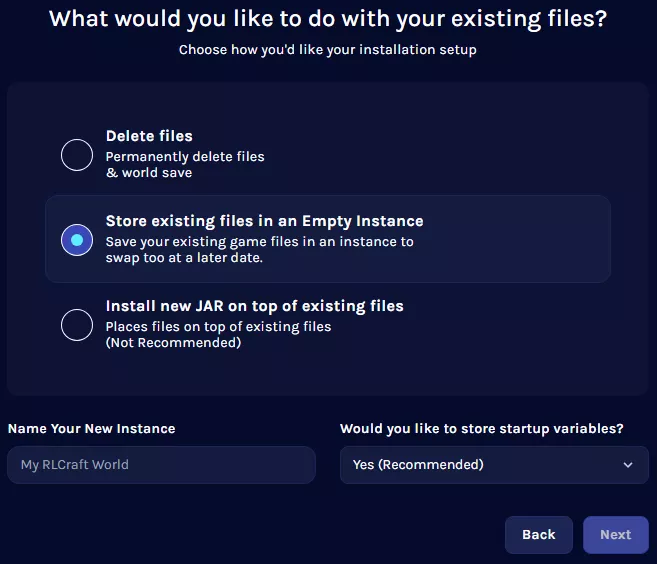
8. Press the Confirm button.![]()
9. Start the server. ![]()
10. After a complete start, stop the server.![]()
11. Go to the Files tab.![]()
12. Open the plugins folder. ![]()
13. Upload the desired plugins.
14. Start the server.![]()
| Note | Some mods are incompatible with Cauldron or MCPC+ and will need to be removed. These include Fastcraft, MobiusCore, and Opis. |

