Summary
LuckPerms is a powerful and flexible permissions management plugin for Minecraft servers, offering fine-grained control over player and group permissions. Server administrators can use LuckPerms to define intricate permission hierarchies, manage player ranks, and customize access to various commands and features. With support for multiple platforms and a user-friendly interface, LuckPerms is a popular choice for server owners seeking robust and efficient permission management on their Minecraft servers.
| Requirement |
| OP Permissions are required. Learn how to OP here. |
| Note | It is recommended to have EssentialsX, EssentialsX Chat, and EssentialsX Spawn. The plugins are available here. |
How to Install LuckPerms on a Minecraft Server
1. Download LuckPerms here.![]()
2. Log in to the BisectHosting Starbase panel.
3. Stop the server.![]()
4. Go to the Files tab.![]()
5. Open the plugins folder.![]()
6. Upload the downloaded jar file from Step 1.
7. Start the server.![]()
8. Launch Minecraft and join the server with OP permissions.![]()
9. Run the following command: /lp editor 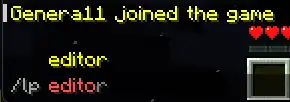
10. Open the link in a new browser.![]()
11. Copy the trusteditor code.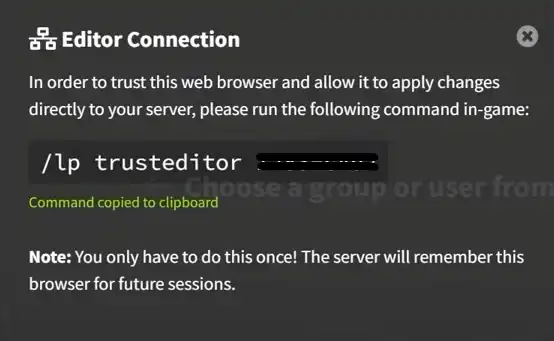
12. Paste the code in the Minecraft chat.![]()
| Option | Description |
| Group name | The name of the group code itself. |
| Display name | Shows how LuckPerms displays the group. |
| Weight | LuckPerm's priority level. (Higher number means higher priority) |
| Parent | Inherits another group's permissions. |
| Prefix/Suffix | Insert tags before or after a player's name. |
13. Click Apply after any desired changes. LuckPerms will notify the server.![]()
Common LuckPerms Commands
| Command | Description |
/lp user <username> parent add <groupname> |
Adds the player to the group |
/lp user <username> parent remove <groupname> |
Removes the player from the group |
/lp user <username> permission set <permission> |
Allows a permission to the player |
/lp user <username> permission unset <permission> |
Removes a permission from the player |
/lp group <groupcode> permission [set/unset] <permission> |
Allows/Disallows a permission from the group |

