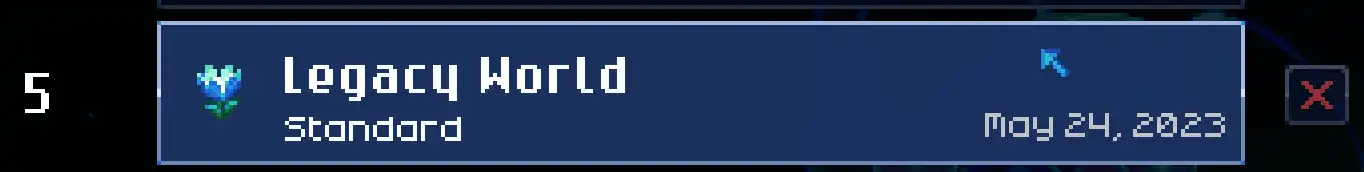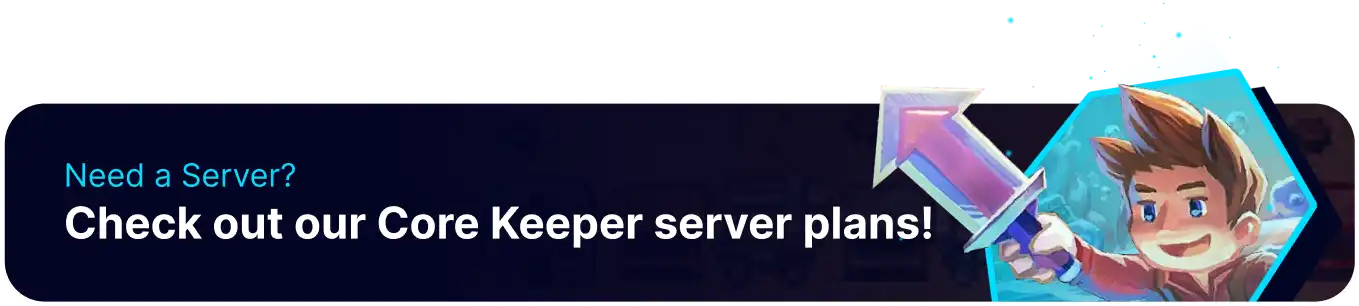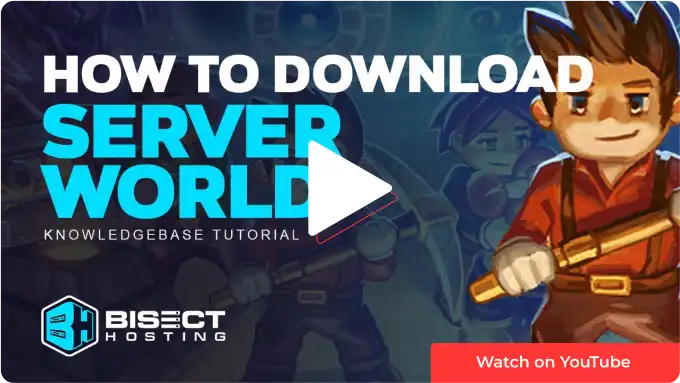Summary
Core Keeper is a game focused on defending and maintaining a sizeable shrine-like object known as the core. Players can build with friends, adventure to fight new bosses, or acquire new materials. Whether playing with many others or a small group, some users may want to continue progressing on their own, and this can be done quickly with access to the world files on the BisectHosting Games panel.
| Note | Make backups locally to save any necessary files. |
How Download and Play a Server World on Singleplayer Core Keeper
1. Log in to the BisectHosting Starbase panel.
2. Go to the Files tab.![]()
3. Find the following directory: home/container/server_data/worlds .![]()
4. Right-click the desired world.gzip file, and choose Download.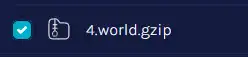
5. Next, to upload the world to singleplayer, go to the following directory: C:\Users\{USERNAME}\AppData\LocalLow\Pugstorm\Core Keeper\Steam\{STEAM_ID}\worlds .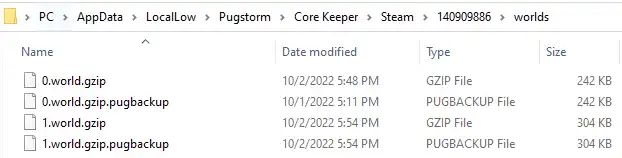
6. Either drag and drop or copy and paste the world.gzip file into the worlds folder.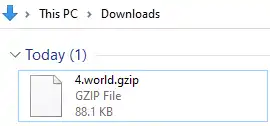
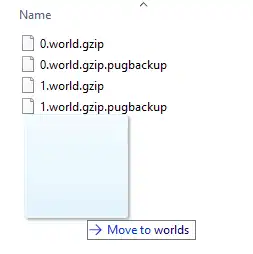
7. The world will now be listed when selecting a world in-game.