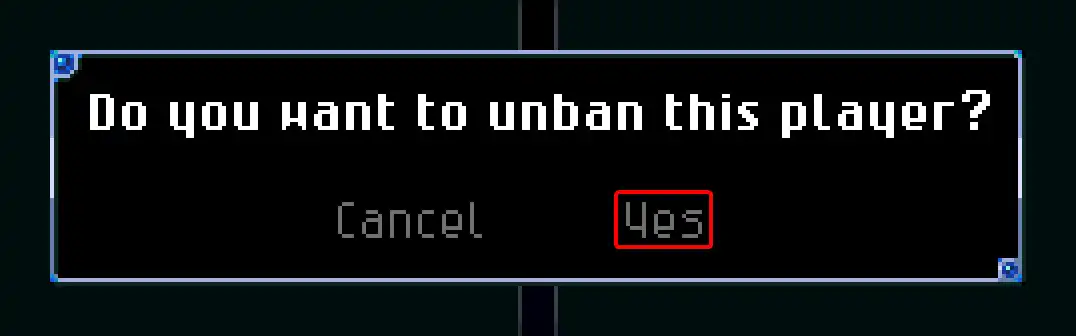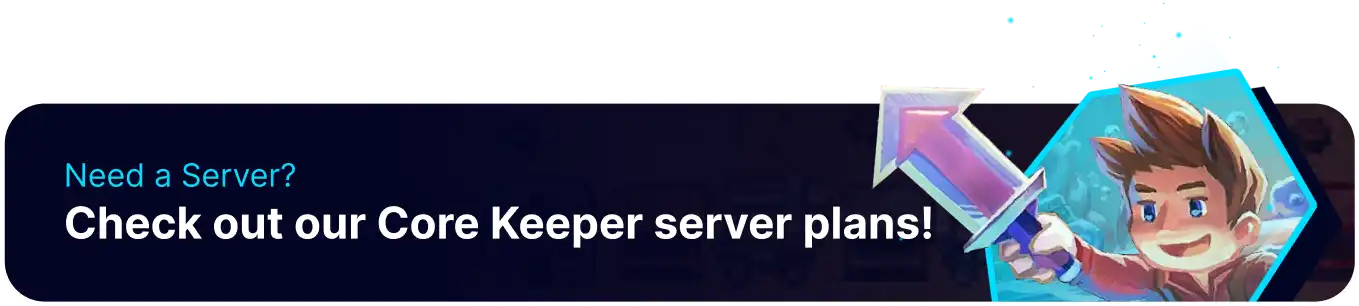Summary
Banning players from a Core Keeper server is a very effective way of dealing with bad actors or players who get too caught up in the moment. Core Keeper contains the functions to ban and unban players seamlessly from the in-game menus, allowing admins to respond quickly and moderate the server effectively.
| Note | Users will need admin privelages to ban and unban players. Follow our guide for Adding and Deleting Admins. |
How to Ban Players on a Core Keeper Server
1. From the Core Keeper server, hit the escape key to see a list of players on the right-hand side. 
2. Select the Red Circle button next to the player's name. ![]()
3. Choose Yes to ban the player. 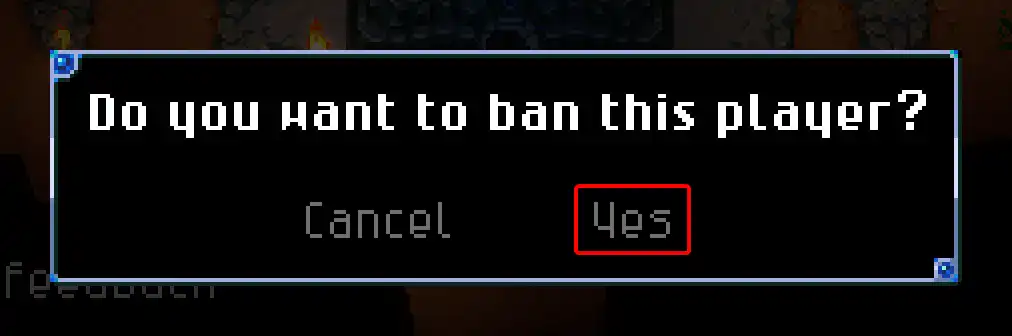
How to Unban Players on a Core Keeper Server
1. From the Core Keeper server, hit the escape key and choose Manage Players.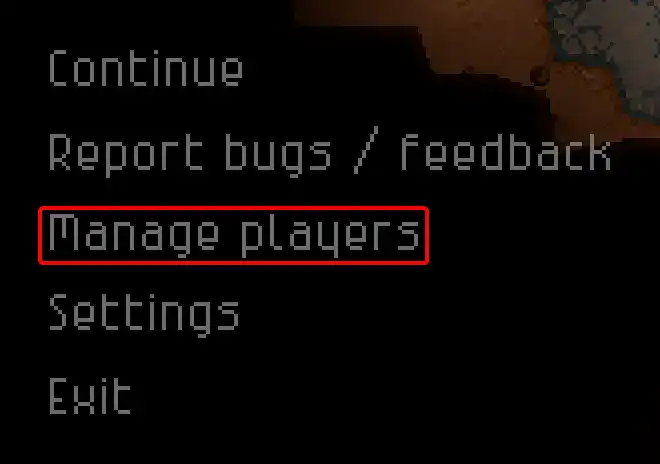
2. Under the banned player's list, select the Red Circle next to the player's name.
3. Choose Yes to unban the player.