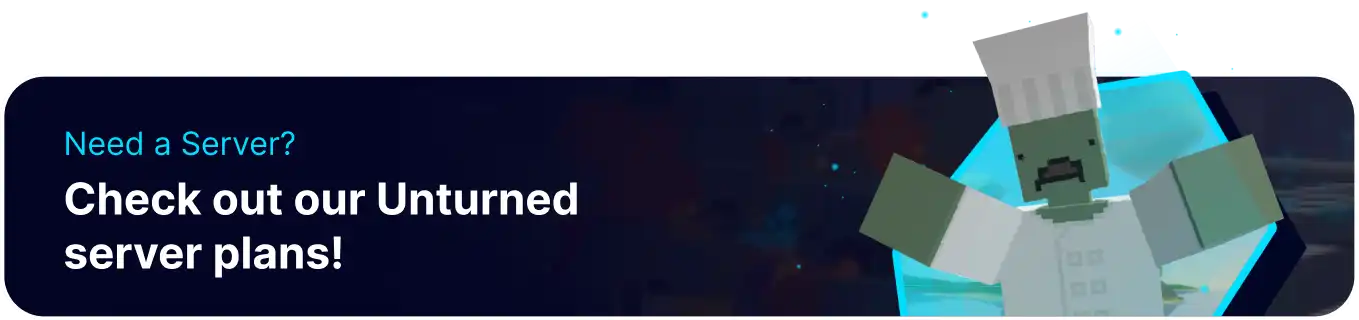Summary
Unturned is a free-to-play sandbox game developed by Smartly Dressed Games where players can explore a post-apocalyptic world, craft weapons, find vehicles, and build structures. Unturned has had many updates, including a wide variety of maps that can change the gameplay drastically, allowing players to explore anywhere from the tundra in Yukon to the rolling hills of Germany.
How to Change the Map on an Unturned Server
1. Log in to the BisectHosting Starbase panel.
2. Stop the server.![]()
3. Go to the Files tab.
4. Find the following directory: /home/container/Servers/Default/Server .
5. Open the Commands.dat file and add the line: map Yukon .![]()
| Note | Replace Yukon with any official map name, such as PEI, Washington, Yukon, Russia, or Hawaii. Users can also download and play with Custom Maps. |