Summary
Enabling a Minecraft server to be on the public server lists allows server owners to show their server to all users who look through the multiplayer server list menu. This step boosts the potential for increased player interaction, fostering a vibrant community and positioning the server as a preferred option among modpack enthusiasts. This tutorial will show how to add a server to this list and allow owners to focus on creating the best server while players join consistently.
How to Add a Modpack Server to the Public Server List
1. Log in to the BisectHosting Starbase panel.
2. Stop the server.![]()
3. Go to the Config Files tab and choose Server Properties.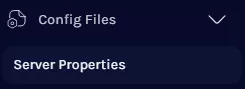
4. Toggle off the Config Files button.![]()
5. Set discoverability to public and enter the desired displayname.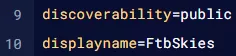
| Note | If the settings are not visible, the modpack author hasn't activated the Public Server List. |
6. Press the Save button.
7. Start the server. The server will show on the multiplayer menu within the modpack.![]()

