Summary
The BisectHosting Server Integration Mod enables server owners of a modpack to add their servers to a modpack-wide server list. It provides an opportunity to promote the modpack to server owners by allowing them to purchase a server through a partner code directly from the server list. This helps increase the reach of the modpack so the focus can be on developing further features.
| Requirement |
| The BisectHosting Integration Mod is only accessible for BisectHosting Partners. Apply for the BisectHosting Partner Program! |
How to Setup the BisectHosting Server Integration Mod
1. Log in to the BisectHosting Partner Dashboard.
2. Choose Server Integration Mod on the left-hand side.![]()
3. Choose the Forge Mod Download or Fabric Mod Download, depending on the modpack.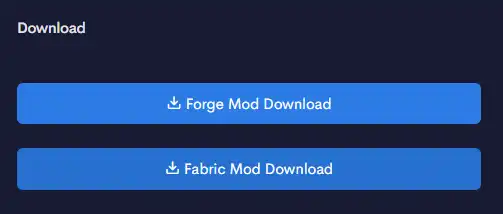
4.Launch the modpack.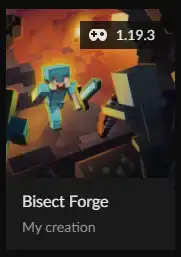
5. From the Minecraft menu, choose Mods.![]()
6. Select BisectHosting Menu.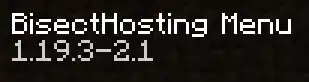
7. Click the Config button.
8. Enter the Pack ID and the Partner ID. 
The Pack ID can be found in the Modpack ID Lookup Section. 
The Partner ID can be found on the Partner Dashboard.
9. Ensure the Public Server List checkbox is checked to allow server owners to add their servers to the server list. ![]()
How to Setup the Server List Banner
| Note | These steps can be done through the config in the bhmenu-client.toml file. |
1. Load into the Modpack menu and choose Mods.![]()
2. Select BisectHosting Menu.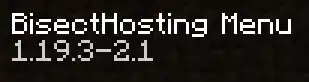
3. Click the Config button.
4. Choose the Server List Banner button.![]()
5. Make any necessary changes and select the Save button.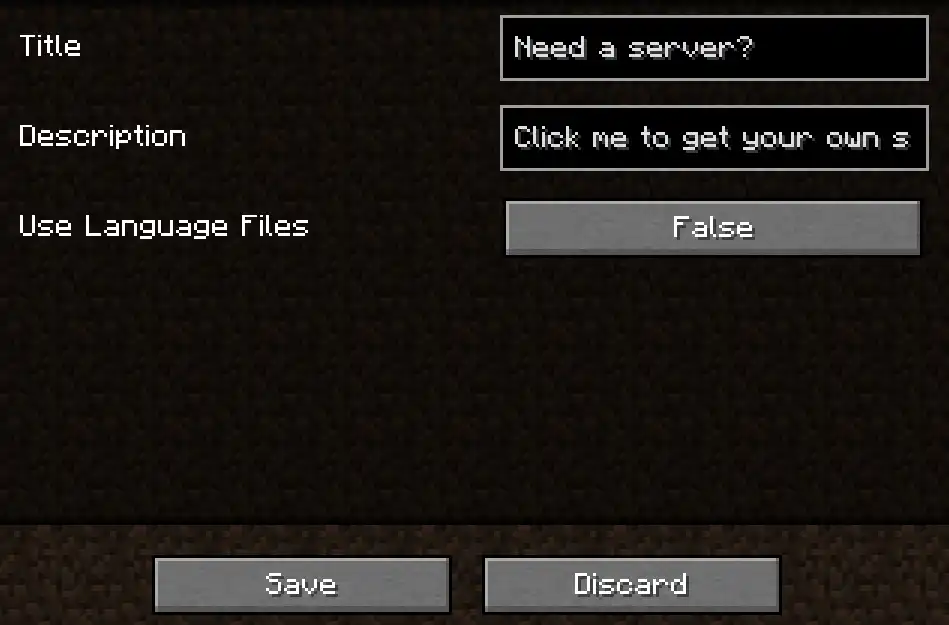
| Note | When writing the title and description, use language like Rent a Server and Use code __ for 25% off, etc. |


