Summary
Editing modpack mods on the VoidsWrath Launcher allows users to modify and customize the selection of Minecraft modifications included in a specific modpack. This capability enables players to tailor their gameplay experience, adding or removing mods to suit their preferences and creating a unique gaming environment. By providing this flexibility, the VoidsWrath Launcher empowers users to have a more personalized and enjoyable experience with modded Minecraft.
| Requirement |
| Install a modpack first before editing mods. Learn how to install a modpack here. |
| Note | Backup any necessary files before editing the modpack. |
How to Add and Remove Mods on a VoidsWrath Launcher Modpack
1. From the VoidsWrath launcher, go to the Mod Pack tab.
2. Select the desired modpack to edit.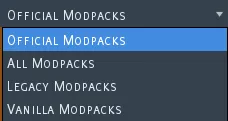
3. Click the Edit Pack button.![]()
4. Choose Edit Mods on the dropdown.
5. Add or remove the desired jar files in the new window. Ensure mod compatibility.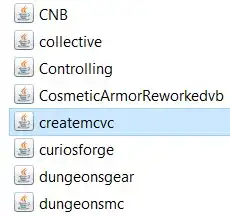
6. After editing, press the Play button to launch the modpack.![]()

