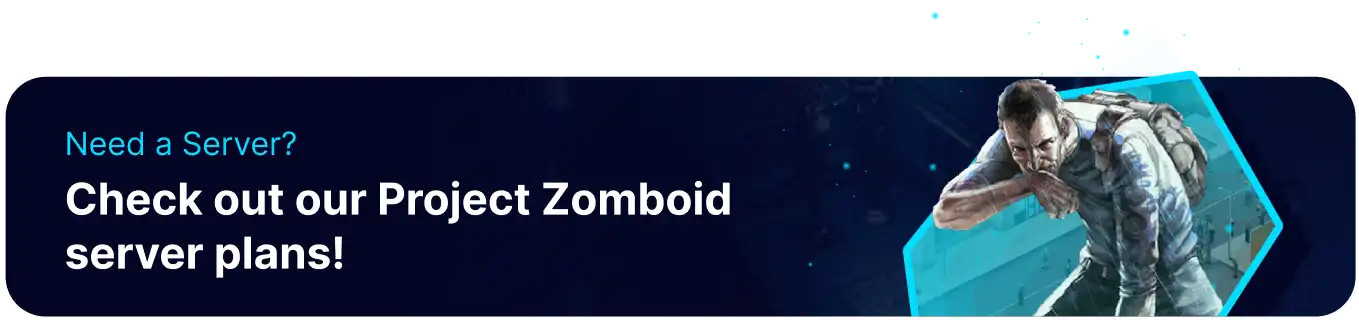Summary
Project Zomboid is a post-apocalyptic survival game set in a fictional world with a zombie outbreak. Players must manage their character's hunger, thirst, fatigue, and health while scavenging for supplies, building shelter, and defending against zombie attacks. The game features single-player and multiplayer modes and includes various game scenarios. In addition, the game contains a vast array of modding tools, allowing players to create and share their custom content.
How to Join a Project Zomboid Server
1. Log in to the BisectHosting Starbase panel.
2. Copy the IP and Port on the Home tab. The server IP is before the colon, the port is after the colon.![]()
3. From the Project Zomboid main menu, choose Join.
4. On the left hand side, fill out the following info. Once finished, choose Add. 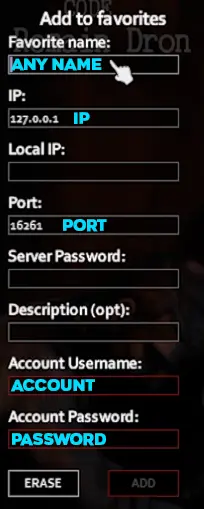
5. Choose the REFRESH button.
6. Select the server and hit the JOIN SERVER button.