Summary
Changing the domain's nameservers redirects to a different hosting provider or web server. The propagation of this change may require some time to take effect, but once the process completes, visitors can access the website or server through the new hosting provider. Properly configuring new nameservers is essential to prevent any disruptions or errors in the service. For help or questions, start a conversation with support here.
How to Change the Domain's Nameservers
1. Log in to the BisectHosting Client panel.
2. Select Domains, then My Domains.
3. Click the wrench icon on the desired domain to edit.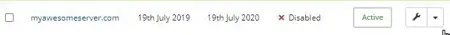
4. Under Manage, select Nameservers.
5. Select Use custom nameservers then input nameservers on slots.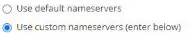
6. Click Change Nameservers.![]()
| Note | Changing the nameservers from default will prohibit BisectHosting from managing the DNS in the billing panel. DNS management includes adding such things as A records and SRV records. |
To change the nameservers to the default:vent593037.earth.orderbox-dns.comvent593037.mars.orderbox-dns.comvent593037.mercury.orderbox-dns.comvent593037.venus.orderbox-dns.com

