Summary
GDLauncher is a comprehensive Minecraft launcher renowned for its robust features and user-friendly interface. It simplifies managing Minecraft installations, modpacks, and profiles, offering convenience and flexibility to players and modders alike. With its extensive modpack repository, built-in modpack creator, and powerful customization options, GDLauncher empowers users to tailor their Minecraft experience to their preferences effortlessly.
| Requirement |
| Java 8 (64-bit) is required. Download and install java here. |
| Note | Larger modpacks may require as much as 6-8GB of RAM. Learn how to allocate more RAM here. |
How to Install the GDLauncher
1. Download the GDLauncher here.
2. Launch the downloaded GDLauncher setup.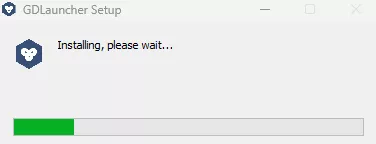
3. After reading the Terms of Service, mark the checkbox and click Next.![]()
4. Log in to the GDLauncher with the desired Minecraft account.![]()
5. Finish the GDLauncher onboarding and click Next.![]()
How to Install a Modpack on the GDLauncher
1. From the GDLauncher, go to the Modpacks tab.![]()
2. Choose the desired modpack filters.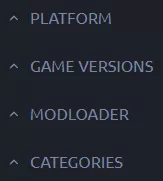
3. Select the desired modpack and click Download Latest.![]()
4. Wait for the installation to finish.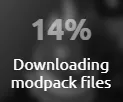
5. From the Library tab,select the desired modpack and click Play.![]()

