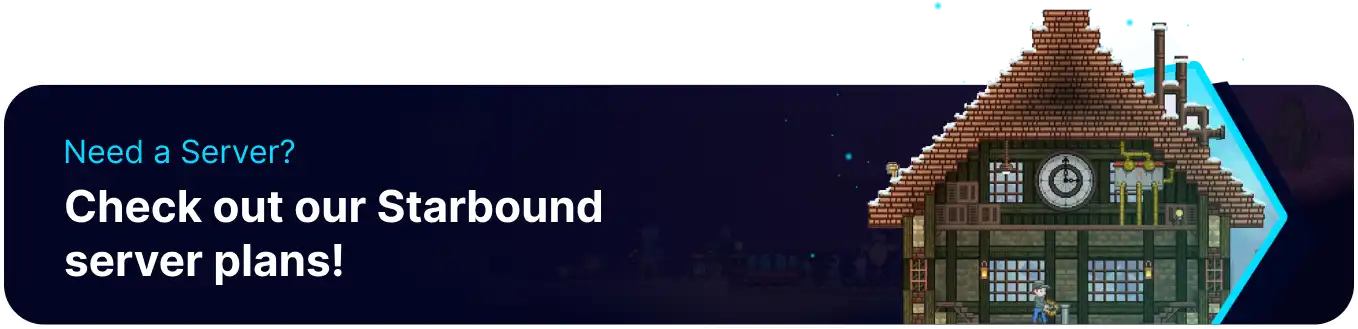Summary
Finding Starbound logs on a Starbound server is essential for troubleshooting and diagnosing issues related to server performance, player interactions, or mod conflicts. These logs contain valuable information such as error messages, server events, and player actions, providing insights into potential problems or anomalies within the game environment. By locating and analyzing Starbound logs, server administrators can identify and address issues promptly, ensuring a smooth and enjoyable gameplay experience for all players on the server.
How to Find Server Logs on a Starbound Server
1. Log in to the BisectHosting Games panel.
2. Stop the server.![]()
3. Go to the Files tab.![]()
4. Open the storage folder.![]()
5. Locate the starbound_server.log file.![]()
6. Start the server.![]()
How to Find Client Logs on Starbound
1. From Steam, right-click Starbound and select Manage to Browse local files.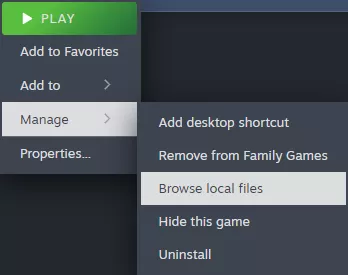
2. Open the storage folder.
3. Locate the desired starbound.log file.![]()