
Summary
SpongeForge is a mod for Minecraft servers that adds new features and functionality to the game. It allows players to customize their gaming experience by adding plugins and mods to the server. SpongeForge can enhance gameplay and provide additional tools for server administrators to manage their worlds. SpongeForge serves as a powerful platform for community-driven development, fostering the creation of diverse plugins and mods that cater to various player preferences and server needs.
| Requirement |
| Forge is required to install SpongeForge on a Minecraft server. Learn how to here. |
| Note |
Craftbukkit/Spigot plugins will not work on SpongeForge.
|
How to Install SpongeForge on a Minecraft Server
1. Download SpongeForge. It must match the Minecraft server version.
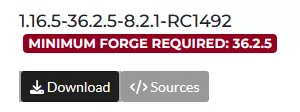
2. Minimize the .jar file to use later in the tutorial.
3. Log in to the BisectHosting Starbase panel.
4. Stop the server.

5. Go to the Files tab.

6. Open the mods folder.

7. Drag and drop the .jar file from step 2.

8. Start the server.

| Note |
Learn how to install SpongeForge plugins here.
|

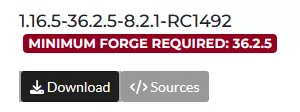
![]()
![]()
![]()

![]()


