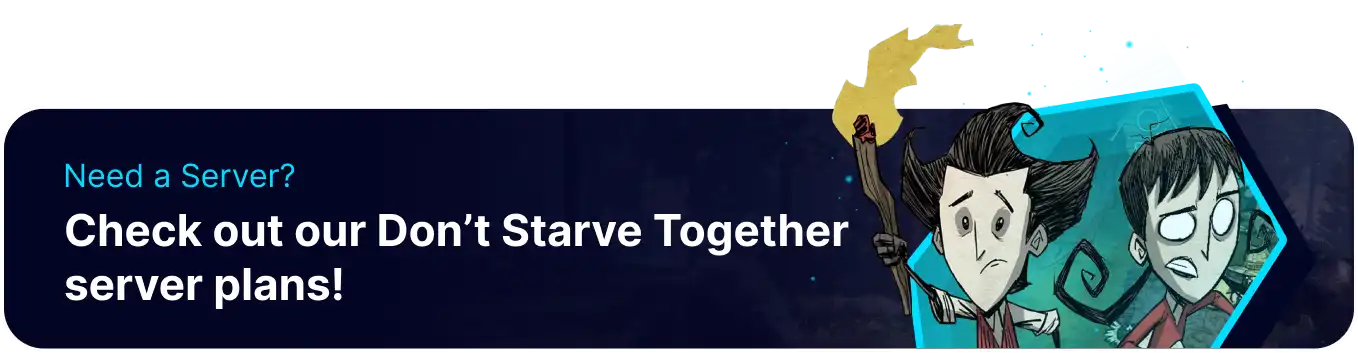Summary
The "pause_when_empty" setting on a Don't Starve Together server automatically pauses the game when no players are present. This feature prevents in-game time from progressing when the server is empty, conserving resources and allowing players to resume their progress when they return. By halting game activity during periods of inactivity, the pause_when_empty setting helps maintain server stability and ensures a fair and consistent gameplay experience for all participants.
How to Disable Auto-Pause when Empty on a Don't Starve Together Server
1. Log in to the BisectHosting Games panel.
2. Stop the server.![]()
3. Go to the Files tab.![]()
4. Find the following directory: /home/container/DoNotStarveTogether/config/server .![]()
5. Open the cluster.ini file.![]()
6. Under Gameplay, edit the pause_when_empty line to false.![]()
7. Once finished editing, choose Save.
8. Start the server.![]()