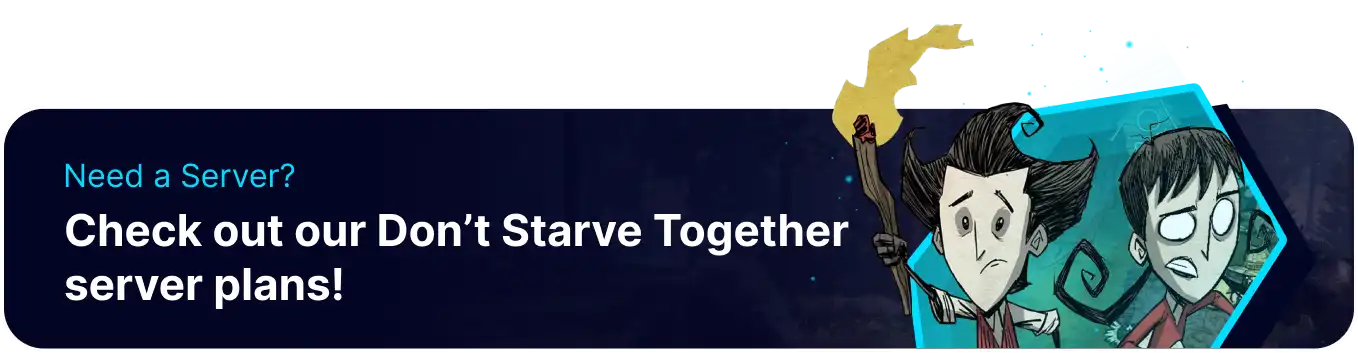Summary
Don't Starve Together servers can have administrators that function as moderators or game masters for a server. Administrators are users given certain privileges, such as console commands that allow them to Kick or Ban players, spawn items, enter god mode, and more. Users can be given this role by adding their Klei user ID to an admin list text file, which must be manually created. Multiple admins can exist on the server by adding each user's ID to the file per line.
| Note | Check out our Don't Starve Together Admin Commands guide for a list of all console commands. |
How to Add an Admin to a Don't Starve Together Server
1. Launch Don't Starve Together.
2. From the main menu, choose the Account button.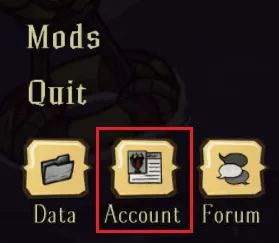
3. Copy the Klei User ID from the webpage that pops up.
4. Log in to the BisectHosting Starbase panel.
5. Stop the server.![]()
6. Go to the Files tab.
7. Find the following directory: /home/container/DoNotStarveTogether/config/server .
8. Choose Create > Create File from the top-right.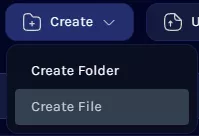
9. Paste the Klei User ID copied from Step 3. For multiple admins, paste one ID per line.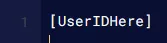
10. Once finished editing, choose Create File.
11. Name the file adminlist.txt.
12. Start the server.
13. Open the admin console in-game by pressing the tilde (~) key.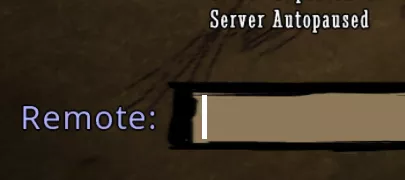
| Note | Pressing CTRL will switch the console to Local instead of Remote, which is helpful to see the output of commands in-game. |