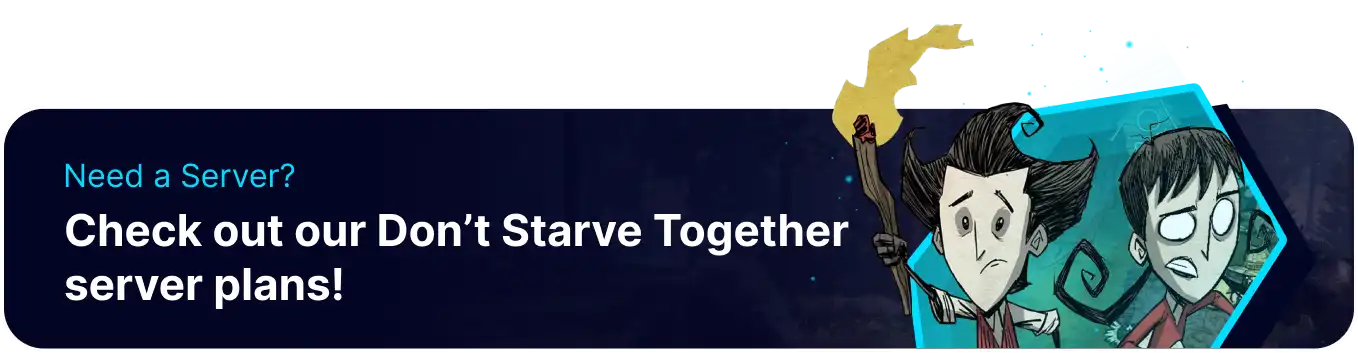Summary
Don't Starve Together servers are a fun way to accomplish large game playthroughs. With more players, many tasks become much easier as there are more helping hands to gather resources, explore, and fight monsters. Public servers boast the highest player counts and are widely accessible due to Crossplay; however, some users may look to cause trouble on these servers. To remove troublemakers, server administrators can kick or ban a player using multiple methods, both in-game and server-side.
| Requirement |
| Admin Privileges are required to Kick or Ban players. Learn how to grant admin access here. |
How to Kick or Ban Players on a Don't Starve Together Server
1. Launch Don't Starve Together and connect to the server.
2. Choose the Kick or Ban button from the Tab menu next to the desired player.![]()
Kicking and Banning Console Commands
1. Open the console with the tilde (~) key.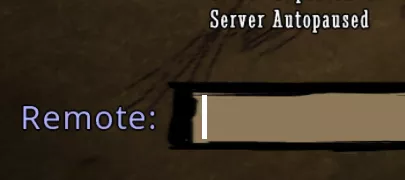
2. Press Ctrl to enter Local mode and enter c_listallplayers() to find their user IDs.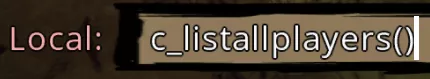
| Command | Description |
TheNet:Kick("userid") |
Removes a player from the game temporarily; kicked player can rejoin instantly. |
TheNet:Ban("userid") |
Bans a player from the server and prevents them from joining permanently. |
TheNet:BanForTime("userid",time_in_seconds) |
Bans a player from the server and prevents them from rejoining for a set period. |
How to Use the Blocklist File
1. Log in to the BisectHosting Starbase panel.
2. Stop the server.![]()
3. Go to the Files tab.
4. Find the following directory: /home/container/DoNotStarveTogether/config/server .
5. Choose Create > Create File from the top-right.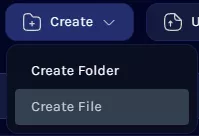
6. Ban users by Pasting their Klei User ID separated by line.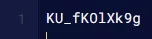
7. Once finished editing, choose Create File.![]()
8. Name the file blocklist.txt.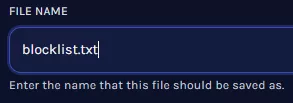
9. Start the server.