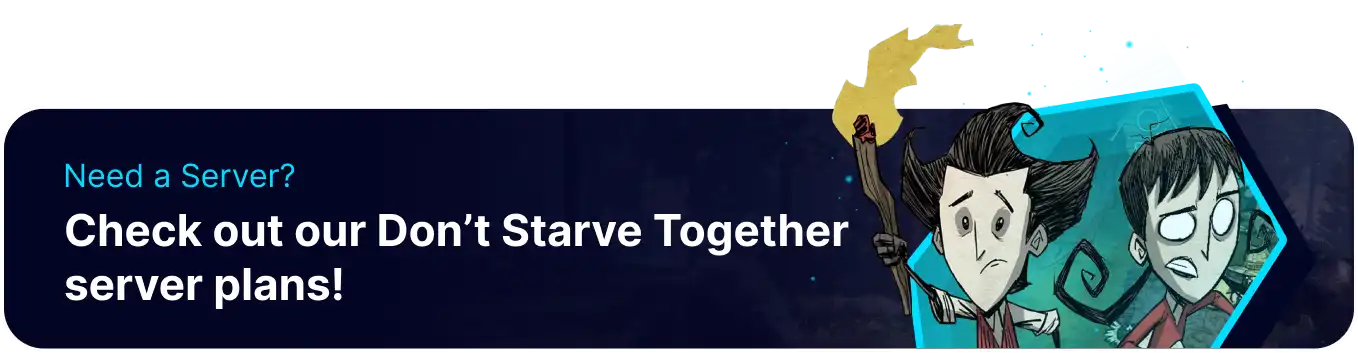Summary
PvP, or Player versus Player combat, on a Don't Starve Together server introduces an element of competitive interaction among players. It allows participants to engage in direct combat with each other, potentially leading to theft, destruction, or elimination of rival players' characters or bases. However, PvP can significantly alter the gameplay experience and dynamics, requiring careful consideration and agreement among server participants regarding its implementation and rules.
How to Enable PVP on a Don't Starve Together Server
1. Log in to the BisectHosting Starbase panel.
2. Stop the server.![]()
3. Go to the Files tab.![]()
4. Find the following directory: /home/container/DoNotStarveTogether/config/server .![]()
5. Open the cluster.ini file.![]()
6. Under Gameplay, edit the pvp line to true.![]()
7. Once finished editing, choose Save.
8. Start the server.![]()