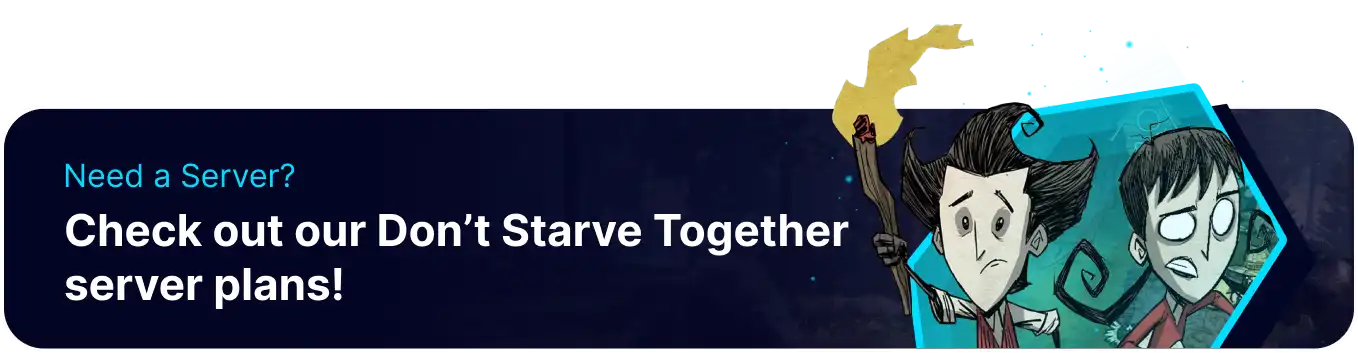Summary
The server description on a Don't Starve Together server provides crucial information and guidelines for prospective players. It often includes details about server rules, gameplay settings, mods utilized, and community guidelines. A clear and informative server description helps players understand the server's culture and expectations, fostering a positive and cohesive multiplayer experience in Don't Starve Together.
| Note | Server tags are automatically generated. |
How to Change the Server Description on a Don't Starve Together Server
1. Log in to the BisectHosting Starbase panel.
2. Stop the server.![]()
3. Go to the Startup tab.![]()
4. From the Cluster Description field, change to the desired text.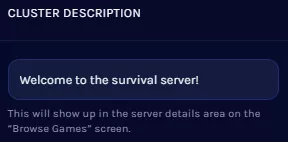
5. Start the server.![]()