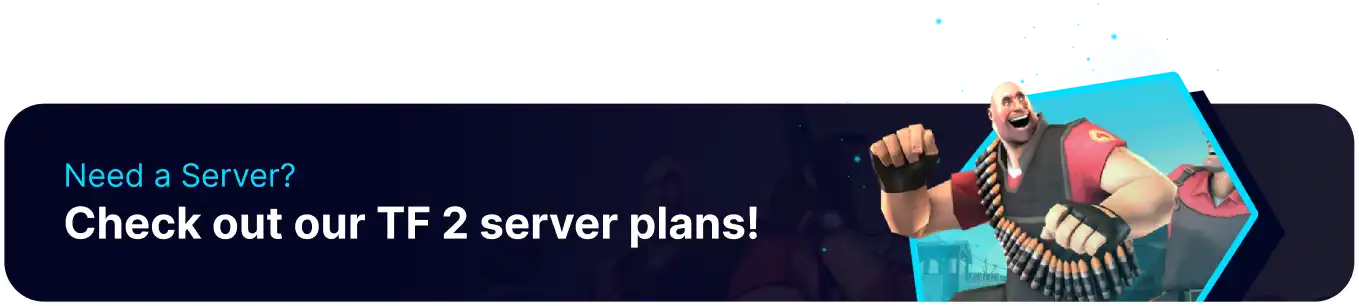Summary
Team Fortress 2 64-bit is a version of the popular multiplayer shooter game optimized to run on 64-bit operating systems. This version offers improved performance and stability, allowing for smoother gameplay experiences and better utilization of system resources. Players can enjoy enhanced visuals, reduced memory constraints, and better performance running Team Fortress 2 in the 64-bit mode update.
| Note | 64Bit is no longer in Beta, as a result, all clients are using 64bit by Default. |
How to Enable 64bit on a Team Fortress 2 Server
1. Log in to the BisectHosting Games panel.
2. Stop the server.![]()
3. Go to the Startup tab.![]()
4. Navigate to the 64Bit Support section.
5. Select Enabled from the dropdown menu.
6. Start the server.![]()