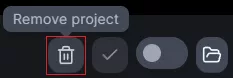Summary
Mods from a Modrinth modpack are curated collections of Minecraft modifications assembled to provide a unique and cohesive gameplay experience. These modpacks often focus on specific themes, challenges, or playstyles, combining various mods to create an enriched and customized adventure. Players can enjoy a diverse range of content, from new features and mechanics to improved graphics and optimizations, making modpacks from Modrinth a popular choice for those seeking diverse and engaging Minecraft experiences.
| Note | Unlink official modpacks to convert to a custom modpack. Learn how to unlink an official modpack here. |
How to Add Mods to a Modrinth Modpack
1. From the Modrinth Launcher, go to the Library tab.
2. Select the desired custom modpack.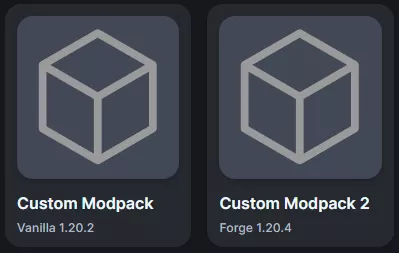
3. Go to the Content tab.![]()
4. Press the Add content button.![]()
5. From the desired mods, click Install.![]()
How to Remove Mods from a Modrinth Modpack
1. From the Modrinth Launcher, go to the Library tab.
2. Select the desired custom modpack.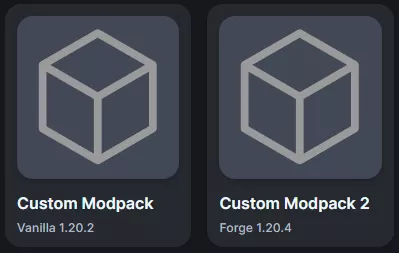
3. Go to the Content tab.![]()
4. Press the toggle button off to disable the undesired mod temporarily.![]()
Choose the delete icon to remove the undesired mod.