Summary
Enabling the randomizer on a Palworld server introduces a fresh layer of unpredictability and replay value to the game. It shuffles elements like Pal spawn locations, making each playthrough feel unique and less predictable. This encourages players to explore familiar areas in new ways, as they can no longer rely on standard creature placements. Ultimately, the randomizer offers a dynamic and challenging experience, perfect for seasoned players seeking a novel adventure or groups wanting a shared journey of discovery.
How to Change the Difficulty on a Palworld Server
1. Log in to the BisectHosting Games panel.
2. Stop the server.![]()
3. Under the Config Files tab, select Server Settings.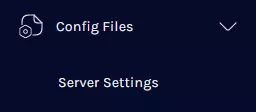
4. On the RandomizerType= line, input the desired setting.
None: Default. No randomization.Region: Randomizes Pals but keeps them confined within their original region.All: Fully randomizes Pals across the map, allowing them to appear in any region.
![]()
Optionally, on the RandomizerSeed= line, enter a value to set a randomization pattern; blank ("") auto-generates a seed, and a specific alphanumerical value creates repeatable results.![]()
5. Press the Save Content button.
6. Start the server.![]()

