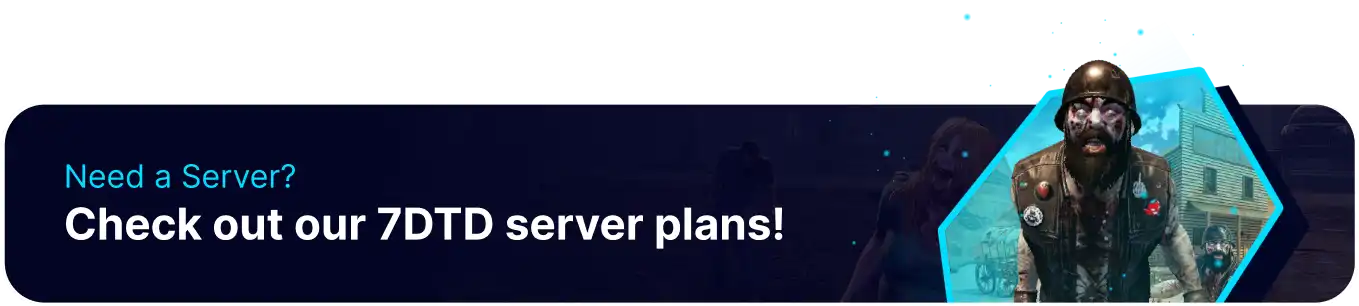Summary
7 Days to Die servers are the perfect place for hosting large groups of friends or public servers that allow any player to join. These servers can create fun and chaotic experiences, and with the game Fully Releasing, many servers will see a boost in popularity. As a result, some players may join public servers looking to cause trouble, and these players can be safely warned or removed from the server by using the kick or ban commands. Having an adequately moderated server is essential to a thriving player base.
| Note | Admin Privileges are required to use the kick and ban commands. |
How to Kick or Ban Players on a 7 Days to Die Server
Kicking and Banning can be done through specific Console Commands, special functions available exclusively to admins. The console can be opened with the F1 key.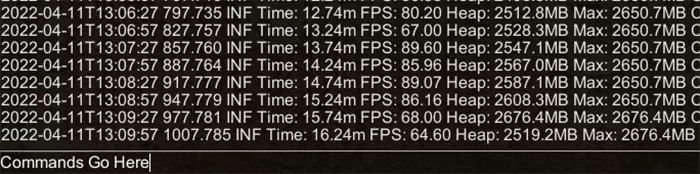
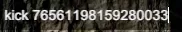
Kick and Ban Commands
| Command | Description/Examples |
ban [add/remove/list] [steam id/player name/entity id] [duration + unit of time] [message] |
ban add 76503193962430302 5 minuteAvailable units of time: minute , hour , day , week , month , year |
kick [steam id/player name/entity id] [message] |
kick Steve Spamming |
kickall [message] |
Kicks all users from the server with the given message. |
ban list |
This command lists all currently banned players. |