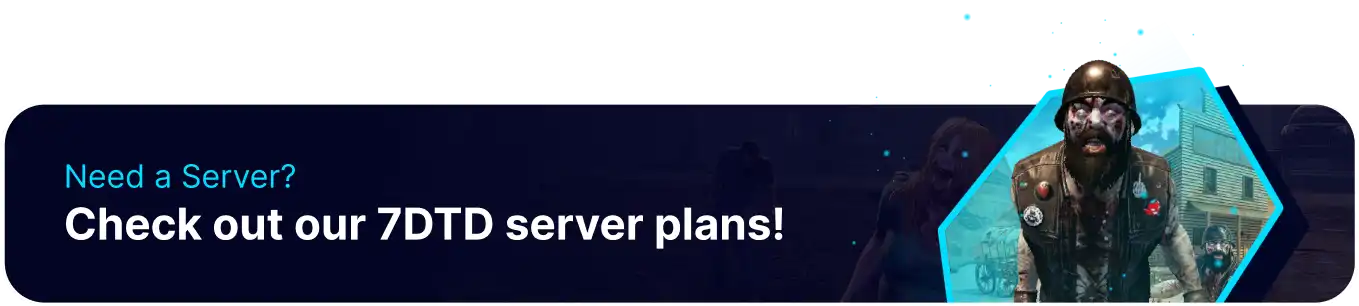Summary
7 Days to Die offers different friendly fire settings for player versus player on a server. PvP is configurable to enable or disable friendly fire to allies or optionally allow allies to harm each other through an opt-in system using the in-game menu. Alternatively, the server can be set to PvE by disabling damage to other players entirely. These options provide a lot of depth for server managers to choose from, allowing for PvP or friendly fire to be more structured and voluntary between members, which can create exciting and fun scenarios.
How to Change the PvP Settings on a 7 Days to Die Server
1. Log in to the BisectHosting Starbase panel.
2. Stop the server.![]()
3. Go to Config Files > Server Config.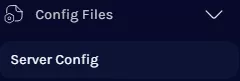
4. Navigate to the <property name="PlayerKillingMode" line, pick a value based on the table below.![]()
| Value | Player Setting | Description |
0 |
No PvP | Players are unable to damage each other in any way. |
1 |
Opt-in PvP with allies only | Player damage is toggled with friendly fire 'On' through the in-game allies list. |
2 |
PvP with strangers only | Players can hurt everyone except for their allies. |
3 |
PvP with anyone | Players deal damage to everyone, including allies. |
6. Once finished, Press the Save button.
7. Start the server.![]()