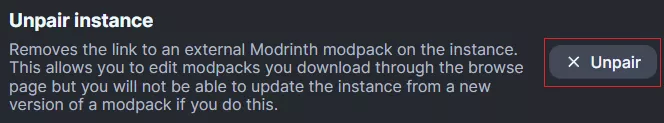Summary
Unlocking or unpairing a Minecraft modpack in the Modrinth Launcher involves disassociating the launcher from a specific modpack, allowing for greater flexibility and modification. This process enables users to modify the modpack freely, adding or removing individual mods to suit their preferences. It provides a streamlined way for players to customize their Minecraft experience by unlocking the restrictions tied to a specific modpack in the Modrinth Launcher.
| Note | Reinstalling the modpack will undo undesired changes. |
| Table of Contents |
| Unlock a Modpack |
| Unpair a Modpack |
How to Unlock a Modpack in the Modrinth Launcher
1. Open the Modrinth Launcher.
2. Press the Library tab icon.![]()
3. Choose the desired official Modpack.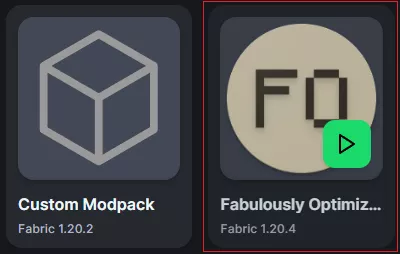
4. Under the Options tab, locate the Modpack setting.![]()
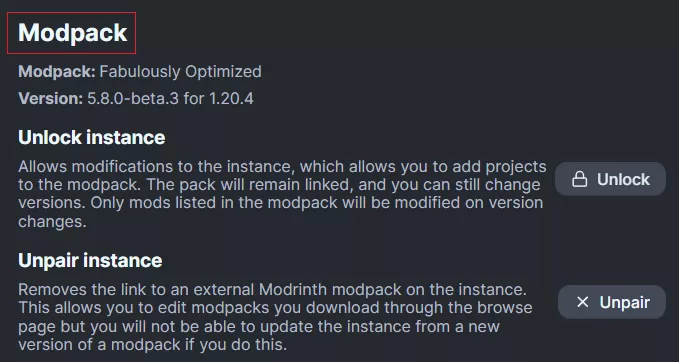
5. From Unlock Instance, click Unlock.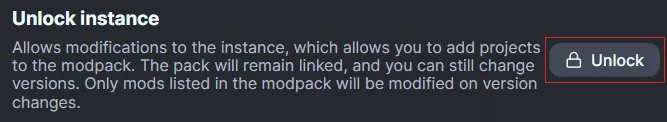
How to Unpair a Modpack in the Modrinth Launcher
1. Open the Modrinth Launcher.
2. Press the Library tab icon.![]()
3. Choose the desired official Modpack.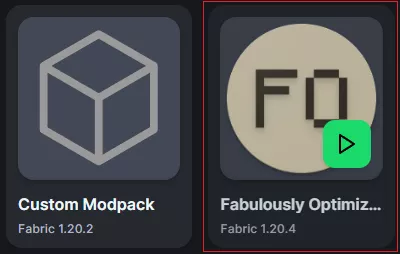
4. Under the Options tab, locate the Modpack setting.![]()
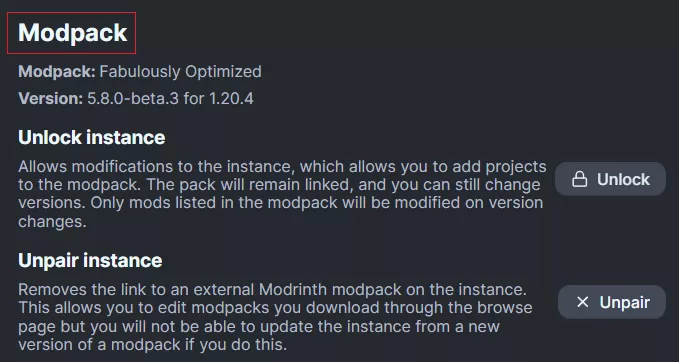
5. From Unpair Instance, click Unpair.