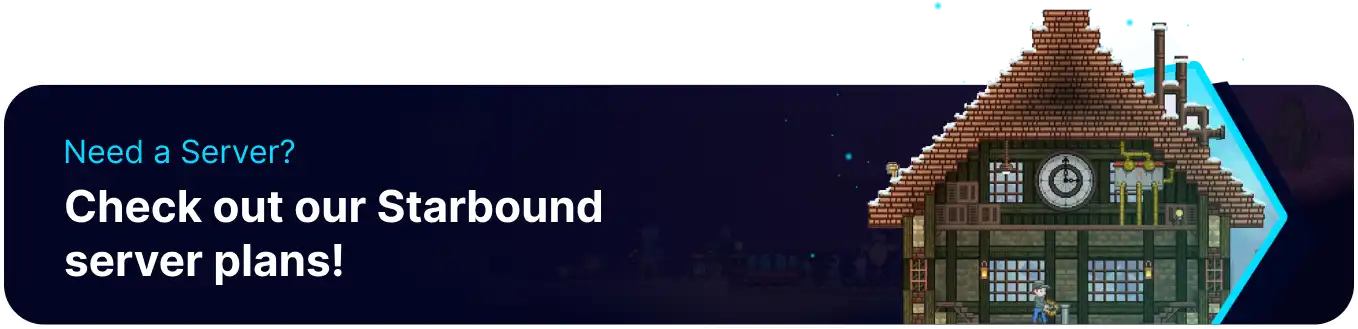Summary
Starbound admins can spawn items with unique characteristics and parameters, allowing for greater control over the specifics of any individual item. This is an excellent way for admins to set up events with highly sought-after custom items as rewards. In addition to spawning the item, additional modifiers can be added to change the color of what is generated. This naturally makes the items rarer and more memorable or enables users to make their armor sets match in color.
| Requirement |
| To use commands, the Admin Privileges must first be granted. Learn how to grant admin access here. |
How to Spawn Items on a Starbound Server
1. Launch Starbound and connect to the server with admin account credentials.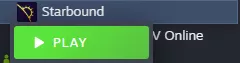

2. Enter /admin into the chatbox to enable admin mode. 
3. Enter the following command: /spawnitem [itemName] [count] To spawn an item with its default parameters.![]()
| Note | If the item does not exist or the name is incorrect, it will spawn a Perfectly Generic Item instead. |
4. To find the [itemName] of a particular item, locate the item on the Starbounder wiki, and look for the itemName section.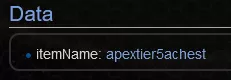
5. Items can also be spawned with different colors by using the color index. For example, the following command: /spawnitem florantier6mhead 1 '{"colorIndex":4}' Would spawn the designated item with red colors.

| Index Number | Color |
1 |
Black |
2 |
Grey |
3 |
White |
4 |
Red |
5 |
Orange |
6 |
Yellow |
7 |
Green |
8 |
Blue |
9 |
Purple |
10 |
Pink |
11 |
Brown |