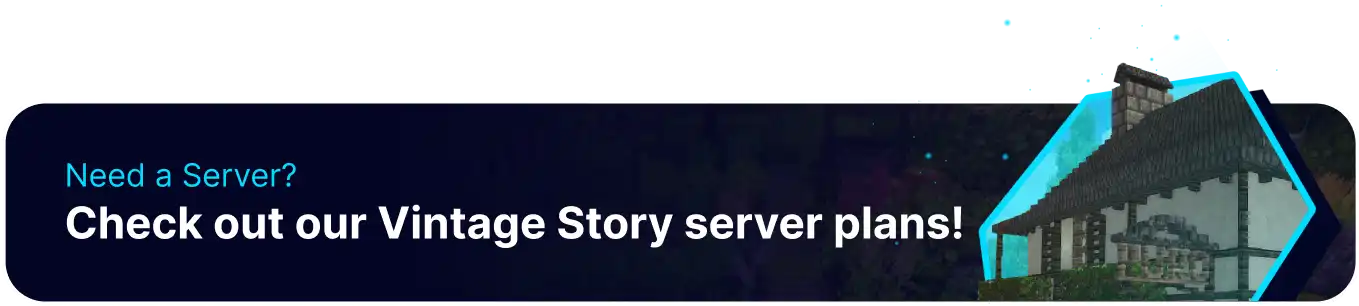Summary
Vintage Story features a convenient land-claiming feature tied to a user's privileges or role. Server admins and owners can configure this land claim feature to adjust the minimum size players can claim and how many claims they may have overall. This can help dissuade players from making many small area claims or encourage more thoughtful choices when claiming land by reducing the amount of areas players may claim. Overall, tweaking the land claim setting is a great way to influence the feel of a server.
How to Configure Land Claiming on a Vintage Story Server
1. Log in to the BisectHosting Starbase panel.
2. Stop the server.![]()
3. Go to the Files tab.
4. Choose the data folder.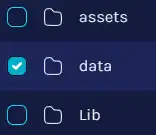
5. Open the serverconfig.json file.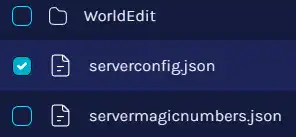
6. Navigate to the Roles section.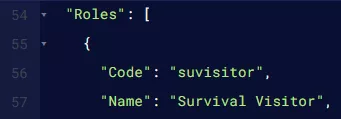
7. Change the desired Land Claim settings using the table below. Note that each role will use different settings.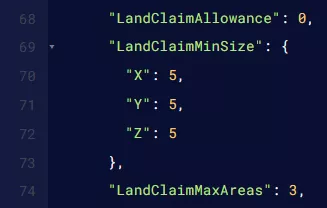
| Config Setting | Description | Example |
"LandClaimAllowance": <Value>, |
Set the maximum allowed claimable area in cubic meters. (default: 4 chunks = 4*32*32*32 cubic meters = 131072) |
"LandClaimAllowance": 131072, |
"LandClaimMinSize": { <X,Y,Z> |
Set the smallest cuboid a player may claim. (default: "X": 5, "Y": 5, "Z": 5) |
"LandClaimMinSize": { |
"LandClaimMaxAreas": <Value>, |
Set the maximum quantity of non-adjacent areas a player may claim. (default: 3) | "LandClaimMaxAreas": 10, |