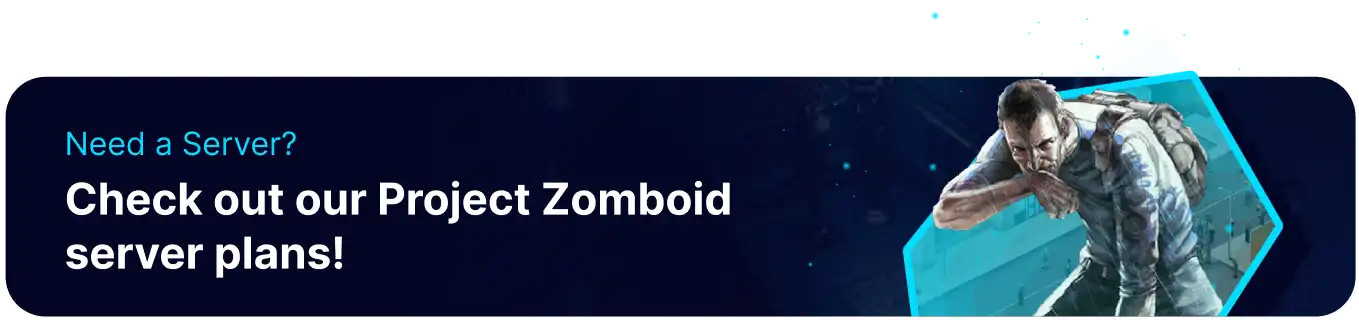Summary
Spawning items and vehicles on a Project Zomboid server allow for intentionally introducing specific items or cars into the game world, offering players opportunities to explore unique scenarios, overcome challenges, or experiment with different gameplay dynamics. Server operators can use item and vehicle spawning to facilitate events, enrich storytelling, or provide resources for community-driven projects. Additionally, when players may have experienced losses due to glitches or other unforeseen issues, spawning items can be a fair and efficient way to restore balance and maintain a positive environment.
| Requirement |
| Admin permissions are required to spawn items and vehicles on the server. Learn how to log in to the server admin account or add admins. |
How to Spawn Items on a Project Zomboid Server
1. Join the server as an admin.
2. Click the Admin icon to open the Admin Panel.![]()
3. Select Items List Viewer.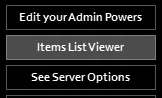
4. Double-click the desired item to spawn it in the player's inventory.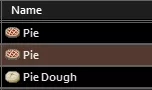
5. Alternatively, select the item and choose an Add option.![]()
How to Spawn Vehicles on a Project Zomboid Server
1. Join the server as an admin.
2. Right-click on an open area and select Tools> Spawn Vehicle.
3. Choose the desired vehicle and hit Spawn.
4. Optionally, face the spawned vehicle to enable the Get key or Repair options.![]()