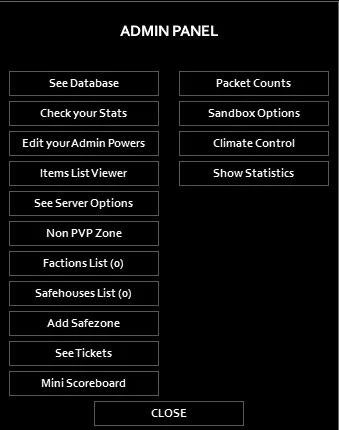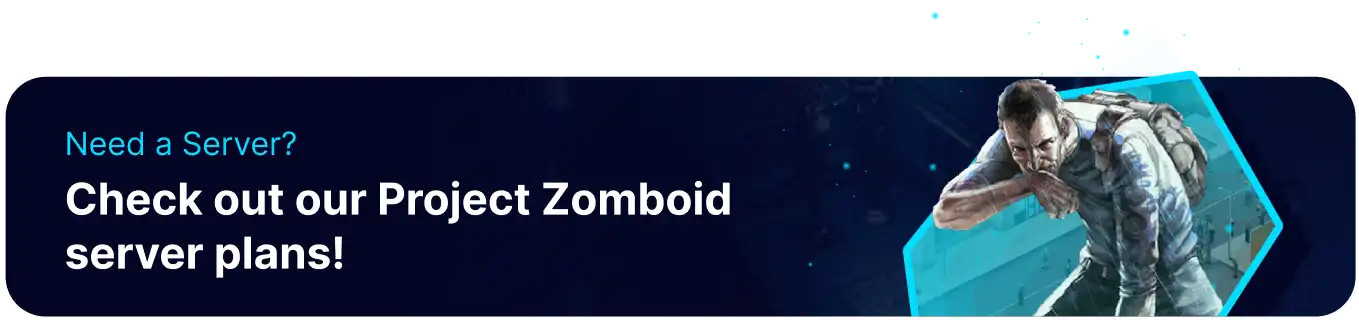Summary
The admin panel on a Project Zomboid server grants server administrators comprehensive control over various aspects of the gameplay environment. Administrators can manage player interactions through the admin panel, enforce server rules, and address issues promptly. This control extends to monitoring server activity and adjusting settings to maintain a balanced and enjoyable gaming experience. It is a crucial hub for effective server management, fostering a positive and well-regulated gaming community.
How to Access the Admin Panel on a Project Zomboid Server
1. Join the server as admin. Learn how to log in to the server admin account or add admins.![]()
2. Click the Admin icon on the left.![]()
3. The Admin Panel should now be visible.