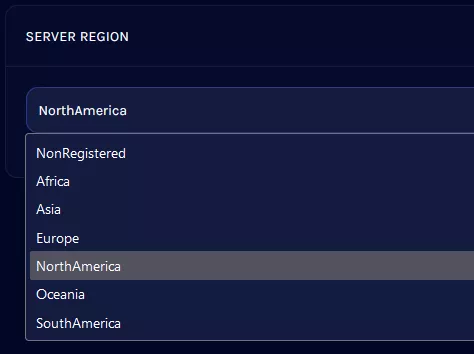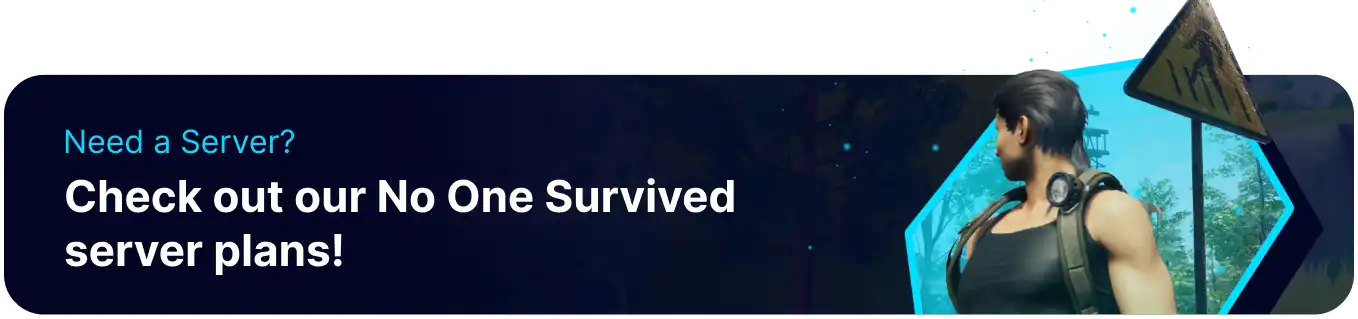Summary
Changing the listed server region on a No One Survived server helps players filter and discover game servers based on their preferred region, though it doesn't relocate the server. By allowing players to choose a server region, the game ensures they connect to servers with lower ping, minimizing delays and disruptions during gameplay. Additionally, this customization empowers players to explore servers where they can engage with a community that shares a common language or time zone, fostering better communication and coordination among players.
| Note | The server region is used as a search filter tag and does not move the server to a new location. |
How to Change the Listed Server Region on a No One Survived Server
1. Log in to the BisectHosting Games panel.
2. Stop the server.![]()
3. Go to the Startup tab.![]()
4. Select the desired region from the Server Region field.