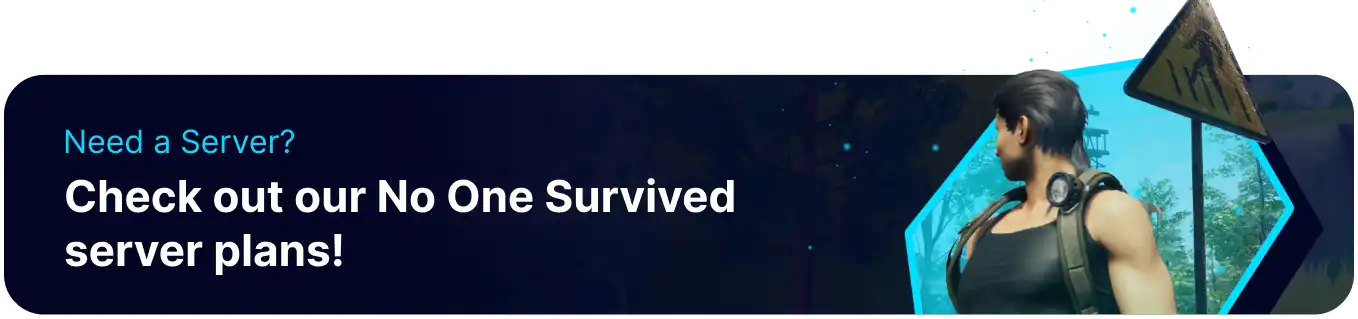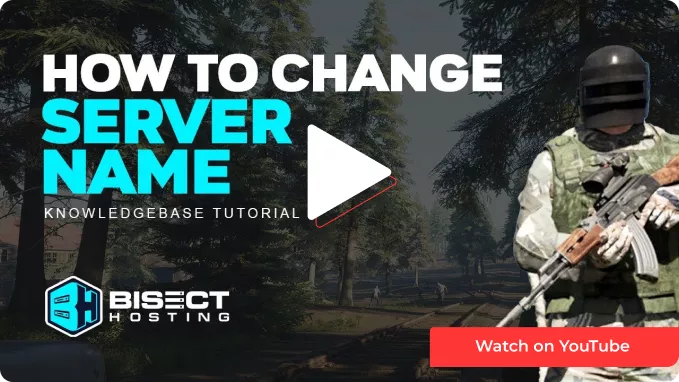Summary
Changing the server name on a No One Survived server creates a more engaging and recognizable identity for the gaming community. Server names often convey essential details such as the server's purpose, rules, or the type of gameplay experience it offers. Adjusting the server name can attract specific player demographics or signal a shift in the server's focus or content. Additionally, a distinctive and well-crafted server name can make it easier for players to locate and join their preferred servers.
How to Change the Server Name on a No One Survived Server
1. Log in to the BisectHosting Games panel.
2. Stop the server.![]()
3. Go to the Startup tab.![]()
4. On the Server Name field, enter the desired server name.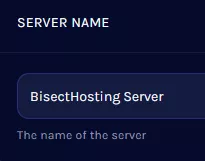
5. Start the server.![]()