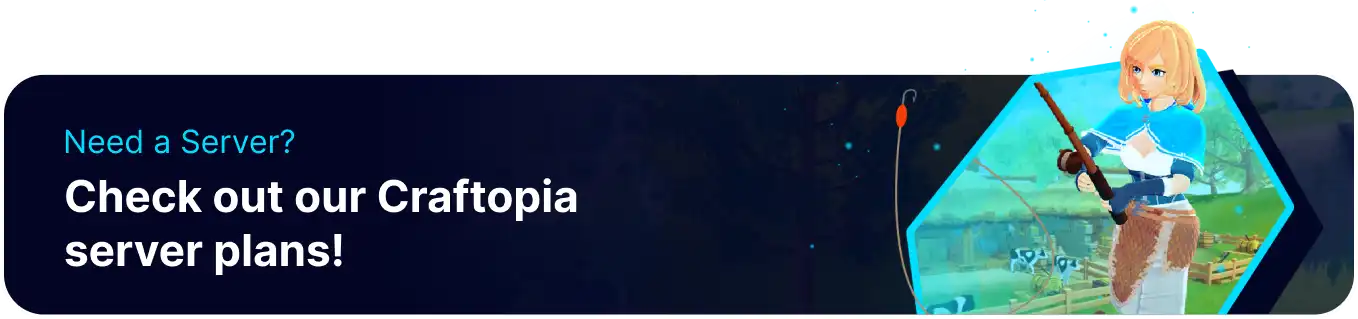Summary
In Craftopia servers, the ability to lock the server is a crucial administrative feature that enables server hosts to control access during specific times or events. Server locking allows for temporary closures, limiting entry to only authorized players and preventing new connections during maintenance or private sessions. This feature enhances the server host's flexibility in managing gameplay and ensuring a smoother, controlled experience for all participants in Craftopia.
How to Lock and Unlock a Craftopia Server
1. Log in to the BisectHosting Starbase panel.
2. Start the server.![]()
3. Go to the Console tab.![]()
4. Enter the desired lock command on the console.![]()
| Command | Description |
lock |
Prevents any new connections to the server. |
unlock |
Allows any new connections to the server. |