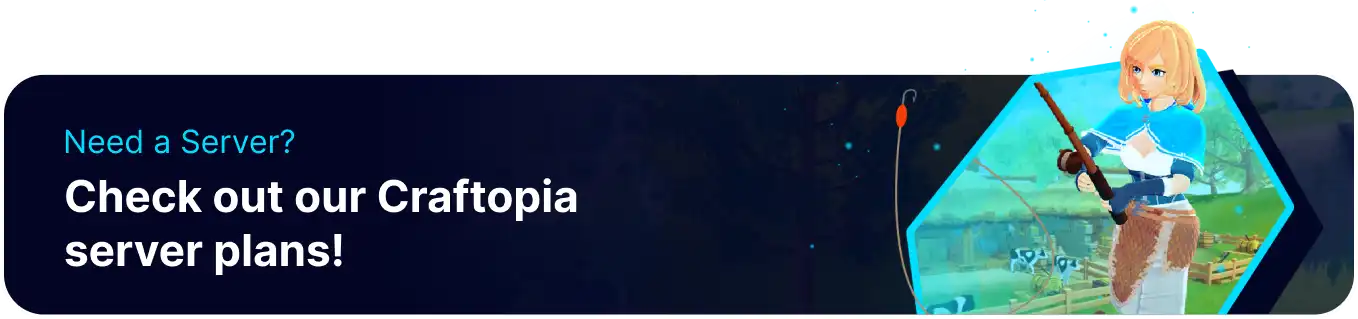Summary
Craftopia is an open-world adventure and crafting game where players gather resources to build their towns and make unique creations. In addition to the traditional survival loop, Craftopia has an engaging combat system for players to interact with, ensuring that there is always something to do for any player. With the addition of gamemodes, players can do away with crafting restrictions or the exploration if desired, instead opting to build on a central island or the base map with creative rulesets.
How to Change the Gamemode on a Craftopia Server
1. Log in to the BisectHosting Starbase panel.
2. Stop the server.![]()
3. Go to the Files tab.
4. Open the ServerSettings.ini file.![]()
5. Navigate to the gameMode = 1 line.
6. Change the gamemode to the desired value. Below is a description of the available modes.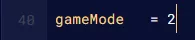
7. Once finished editing, choose Save.
8. Start the server.
| Game Mode |
Description |
|
Normal World (Default) |
Uses the normal world centered around exploration and gathering resources. |
| Creative World_Build Value = 2 |
Puts players on a small island with a ruleset for creative building. |
| Creative World_Play Value = 3 |
Uses the base map but enables creative settings for players. |