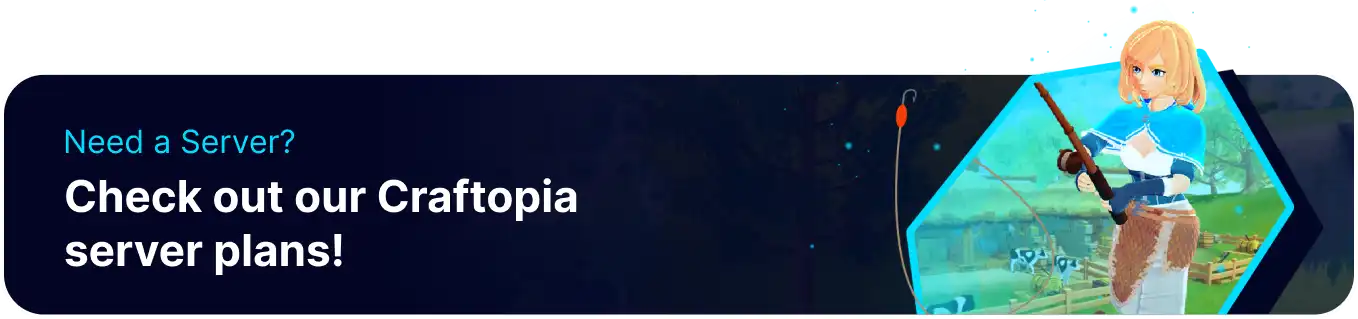Summary
In Craftopia, passwords are vital to securing your in-game multiplayer sessions. Players can set passwords for their hosted multiplayer games to control who joins their world. This feature ensures that only those with the correct password can access the game. It provides privacy and security for players who want to play with specific friends or a select group of individuals in their Craftopia world.
How to Add a Password on a Craftopia Server
1. Log in to the BisectHosting Games panel.
2. Stop the server.![]()
3. Go to the Startup tab.![]()
4. Under the Require Password field, click the dropdown menu and choose Enabled.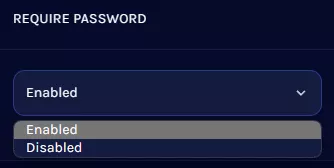
5. Under the Server Password field, input the desired password code.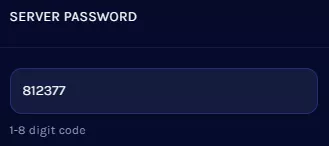
| Note | Only numbers and up to eight digits are allowed. |