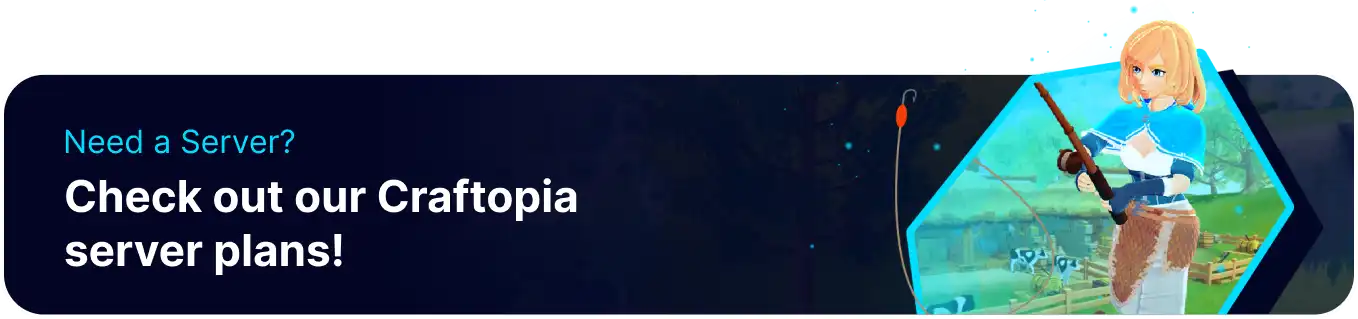Summary
In Craftopia servers, kicking and banning are essential administrative tools server moderators employ to maintain a positive gaming environment. Kicking involves removing a player temporarily from the server while banning is a more severe measure that results in a permanent exclusion. These actions include rule violations, disruptive behavior, or any activities that undermine the fair and enjoyable experience for all players on the server.
How to Kick or Ban Players on a Craftopia Server
1. Log in to the BisectHosting Starbase panel.
2. Start the server.![]()
3. Go to the Console tab.![]()
4. Enter the desired kick or ban command on the console.![]()
| Command | Description |
list |
Displays the userID from the Multiplayer List. |
kick userID |
Kicks the desired player using the userID from the Multiplayer List. |
ban userID |
Bans the desired player using the userID from the Multiplayer List. |
banlist |
Displays the list of IP addresses currently banned from the server. |
pardon IP |
Unbans the desired IP address from the banlist. |