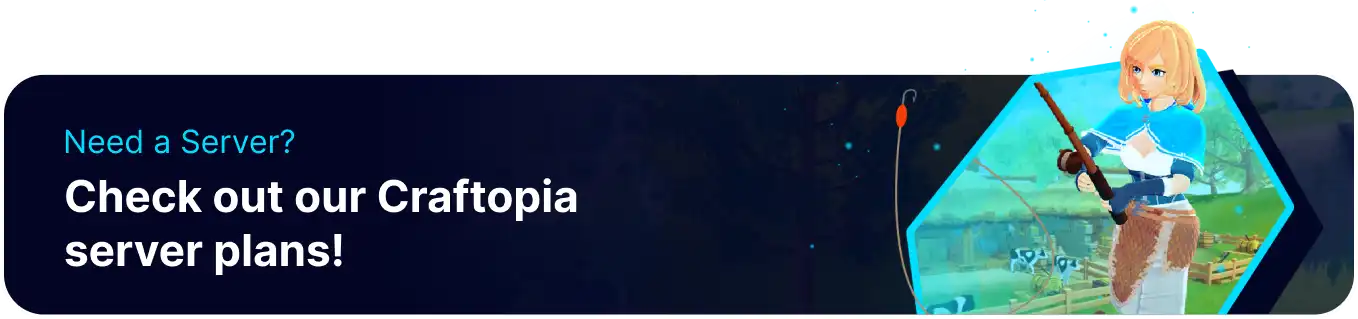Summary
Craftopia is an open-world game that allows players to truly express creative freedom. To aid in this, the popular creative mode allows players to freely build and modify their stats as desired. Creative mode is highly customizable in Craftopia, and each setting should be set properly to maintain the desired experience. The creative mode is often paired with different Gamemodes, which function as different maps built for creative play.
How to Enable Creative Mode on a Craftopia Server
1. Log in to the BisectHosting Starbase panel.
2. Stop the server.![]()
3. Go to the Files tab.
4. Open the ServerSettings.ini file.![]()
5. Navigate to the CreativeModeSetting section.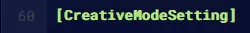
6. Make any desired adjustments according to the table below.
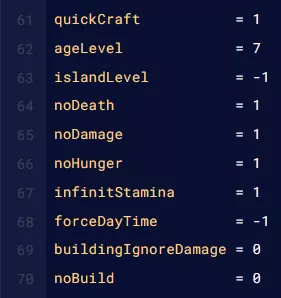
| Creative Setting |
Description |
quickCraft = [1 (True), 2 (False)] |
Allows crafting without item costs when True. |
ageLevel = [Value] |
Sets the age level of the game world, affecting crafting recipes. |
islandLevel = [Value] |
Overrides the island level affecting both monster and dungeons. Set to -1 to disable the override. |
noDeath = [1 (True), 2 (False)] |
Disables player character deaths when True. |
noDamage = [1 (True), 2 (False)] |
Makes player characters not take damage when True. |
noHunger = [1 (True), 2 (False)] |
Player characters no longer become hungry when True. |
infinitStamina = [1 (True), 2 (False)] |
Player character gains infinite stamina when True. |
forceDayTime = [Value] |
Affects how long the day lasts, set to -1 to disable.Acceptable values between 0 and 24 . |
buildingIgnoreDamage = [1 (True), 2 (False)] |
Buildings become immune to damage when set to True. |
noBuild = [1 (True), 2 (False)] |
Players cannot place new buildings when True. |
7. Next, navigate to the CreativeModeP1Status section.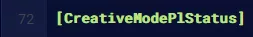
8. Make any adjustments to the player stats according to the table below.
| Note | The following settings are Overrides, meaning they will overwrite the default player stat with whatever is set. |
| Creative Player Stat Override |
Description |
Level = [Value] |
Overrides character level to the set value. Set as 0 to disable.Game Default = Level 1 |
Health = [Value] |
Overrides character health to the set value. Set as 0 to disable.Game Default = 100 HP |
Mana = [Value] |
Overrides character mana to the set value. Set as 0 to disable.Game Default = 100 MP |
Stamina = [Value] |
Overrides character stamina to the set value. Set as 0 to disable.Game Default = 100 Stamina |
Money = [Value] |
Overrides character money to the set value. Game Default = 1000 Gold |
SkillPoint = [Value] |
Overrides character skill points to the set value. Game Default = 0 Points |
EnchantPoint = [Value] |
Overrides character enchantment points to the set value.Game Default = 0 Points |