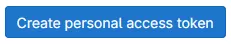Summary
Discord Bots are custom applications developers make to help manage activities on a Discord server or assist in moderation. These apps can also be directly installed from Github by cloning a repository; this enables users to select from a huge range of available bots. To utilize this feature, Github needs an account and password, or as a much safer alternative, an account and personal access token. This eliminates the need to use a password for repo cloning and greatly increases password security, as each token generated can only be viewed once.
How to Generate a Personal Access Token for Github
1. Go to the Access Tokens section on the GitLab Website.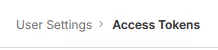
2. Choose Add New Token.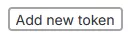
3. Enter a Name for the token so it can be identified.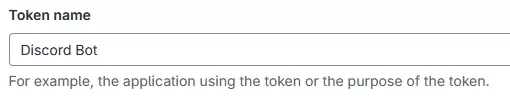
4. Set an Expiration Date. This is when the token will need to be regenerated.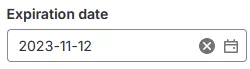
5. Select all necessary scopes, then click Create Personal Access Token.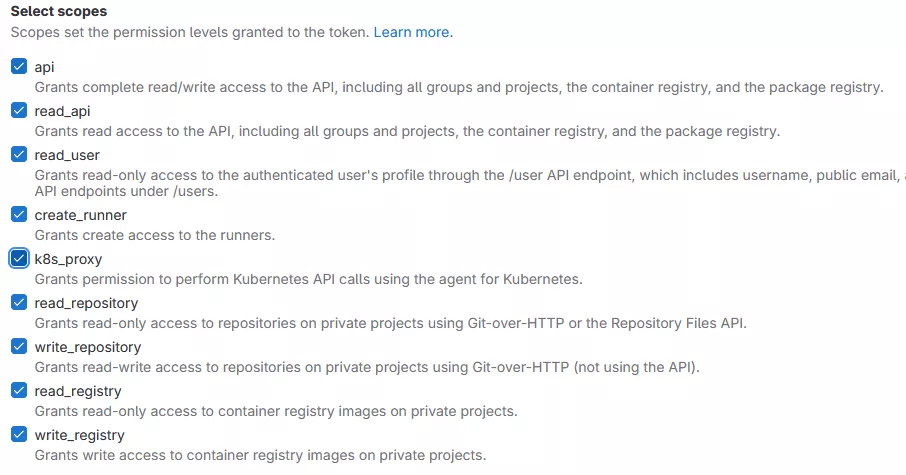
6. Copy the token and save it somewhere locally, as it cannot be viewed again.