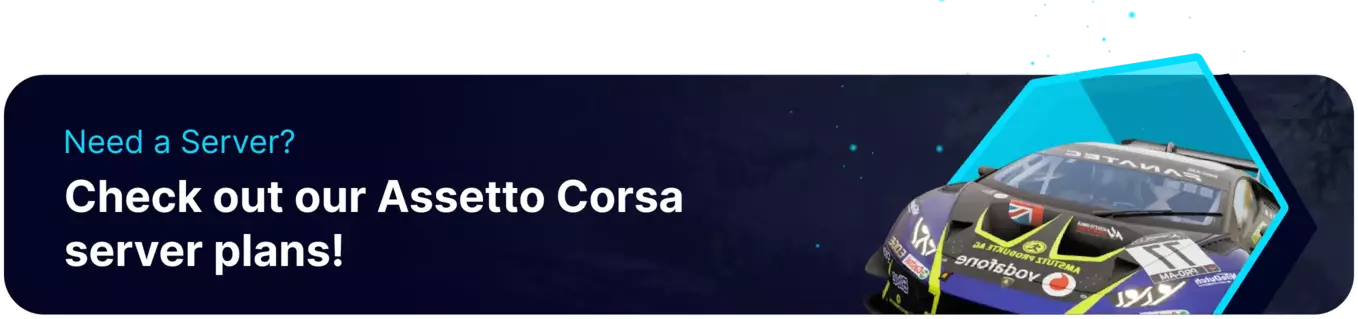Summary
In Assetto Corsa, the kick and ban functions are tools that server administrators and hosts can use to manage player behavior in multiplayer races. Kicking a player will temporarily remove them from the server but allow them to rejoin later while banning will permanently prohibit a player from accessing the server. These actions are to enforce server rules, maintain fair competition, and ensure a positive online racing experience for all participants.
How to Kick or Ban Players on an Assetto Corsa Server
1. Log in to the BisectHosting Starbase panel.
2. Stop the server.![]()
3. Under the Config Files tab, choose Server Settings.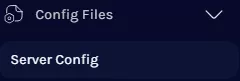
4. Navigate to the Blacklist_Mode line.![]()
5. Enter the desired Blacklist mode.
| Value | Description |
0 |
Kicked players can rejoin the server normally. |
1 |
Kicked players cannot rejoin the server until the next server restart. |
2 |
Kicked players will be added to the blacklist. |
6. Press the Save button.
7. Start the server.![]()
8. Log in as an administrator on the server in-game. Learn how to become an admin here.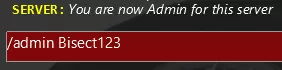
9. Enter the desired command in the chat box to kick or ban a player.
| Command | Description |
/client_list |
Displays the list of Car IDs with the Player's names currently connected to the server. |
/kick PlayerName |
Kicks the player with the designated name on the server. |
/kick_id CarID |
Kicks the player with the designated Car ID on the server. |
/ban_id CarID |
Bans the player with the designated Car ID on the server. |
How to Blacklist Players on an Assetto Corsa Server
1. Log in to the BisectHosting Starbase panel.
2. Stop the server.![]()
3. Go to the Files tab.![]()
4. Open the blacklist.txt file.![]()
5. Enter the desired SteamID64 in a new line. Learn how to find SteamID64 here.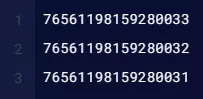
6. Press the Save button.
7. Start the server.![]()