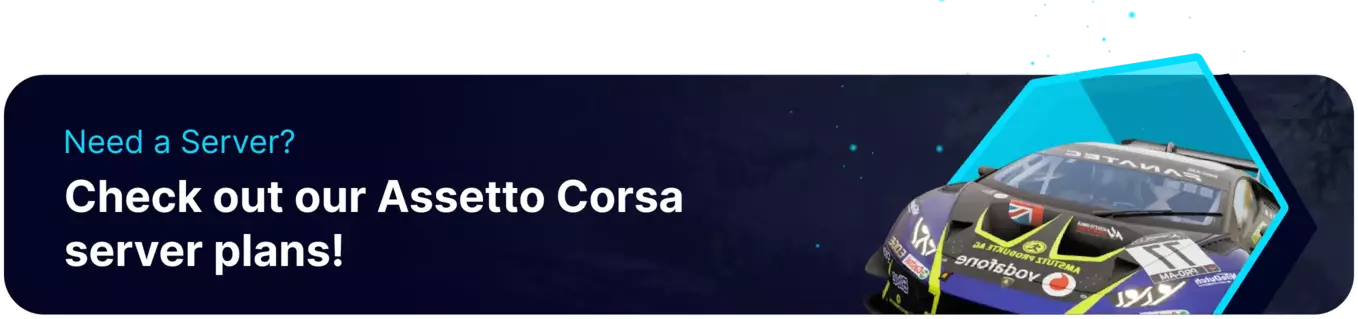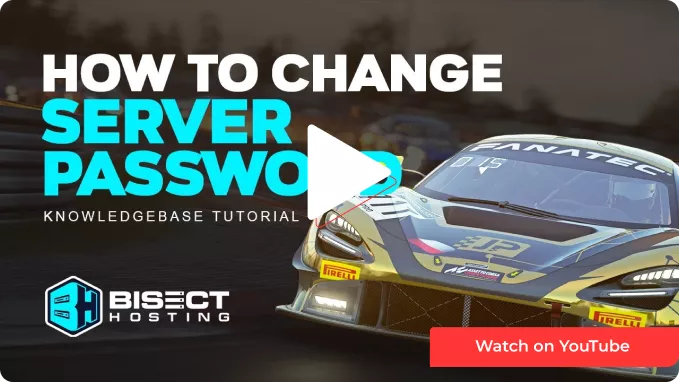Summary
Adding a password to an Assetto Corsa server enhances server security by permitting only those with the password to enter. It safeguards against unauthorized players disrupting the gameplay experience or violating server rules. This is particularly important when hosting events, as it allows hosts to maintain order and ensure that only invited participants take part. Using a password is a simple yet effective way to tailor the Assetto Corsa multiplayer experience to player preference while providing a safe and enjoyable gaming environment.
How to Add a Password to an Assetto Corsa Server
1. Log in to the BisectHosting Starbase panel.
2. Stop the server.![]()
3. Go to the Startup tab.![]()
4. On the Server Password table, input the desired password.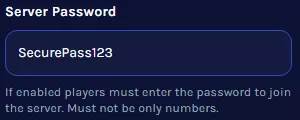
5. Start the server.![]()