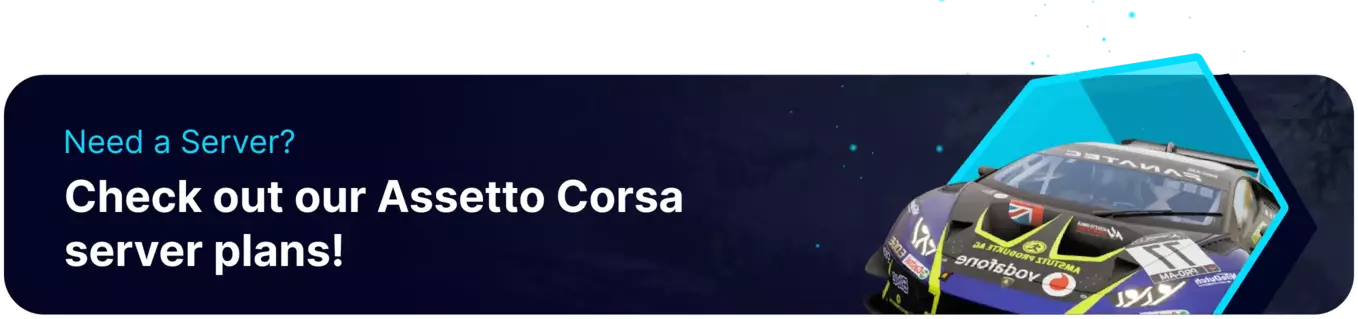Summary
Editing settings on an Assetto Corsa server is crucial to creating a tailored and enjoyable racing experience. Server settings customization allows hosts to fine-tune various aspects of gameplay, such as race duration, weather conditions, available cars and tracks, and physics settings. This flexibility ensures that players can enjoy races that align with their preferences, whether they're looking for casual fun or a realistic simulation challenge. Additionally, adjusting server settings can be essential for organizing events, tournaments, or league races with specific rules and regulations, fostering a competitive and engaging environment.
How to Edit Settings on an Assetto Corsa Server
1. Log in to the BisectHosting Games panel.
2. Stop the server.![]()
3. Under the Config Files tab, select Server Settings.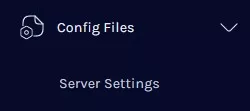
4. Modify the desired settings.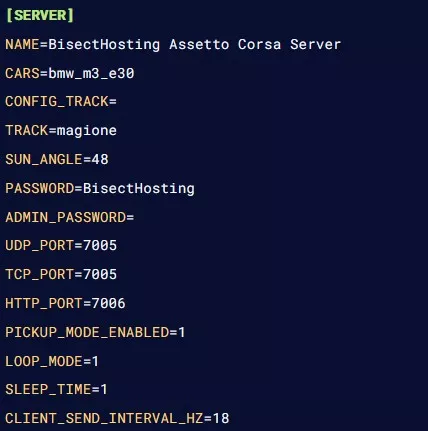
| [SERVER] |
|
| Setting | Description |
NAME= |
The server name. Must be edited on the Startup tab. |
CARS=bmw_m3_e30 |
The exact folder names of car models allowed. Can be found in the content/cars directory. Multiple models are separated by ;. |
CONFIG_TRACK= |
The exact folder name of the track layout. Can be found in the content\tracks\[Track Name]\ui directory. |
TRACK=magione |
The exact folder name of the current track. Can be found in the content/tracks directory. |
SUN_ANGLE=48 |
Angle of the position of the sun. |
PASSWORD= |
The server password. Must be edited on the Startup tab. |
ADMIN_PASSWORD= |
The admin password. Must be edited on the Startup tab. |
LOOP_MODE=1 |
The server restarts from the first track. Set to 0 to disable. |
RACE_OVER_TIME=180 |
The time left in seconds for the race to end once the first player crosses the finish line. |
KICK_QUORUM=85 |
The percentage of votes required for the kick vote to pass. |
VOTING_QUORUM=80 |
The percentage of votes required for the session vote to pass. |
VOTE_DURATION=20 |
Voting time in seconds. |
BLACKLIST_MODE=1 |
When set to 0, kicked players can rejoin normally.When set to 1, kicked players cannot rejoin until server restart.When set to 2, kicked players are added to the blacklist. |
FUEL_RATE=100 |
The fuel usage from 0 (no fuel) to 100 (default). |
DAMAGE_MULTIPLIER=100 |
Sets the damage from 0 (no damage) to 100 (full damage). |
TYRE_WEAR_RATE=100 |
Sets the tyre wear from 0 (no wear) to 100 (default). |
ALLOWED_TYRES_OUT=2 |
The number of tyres allowed when going off track. Set to -1 to disable. |
ABS_ALLOWED=1 |
The Anti-lock Braking System setting. Set to 0 to disallow all cars that use ABS.Set to 1 to allow ABS on provided cars.Set to 2 to allow ABS on any car. |
TC_ALLOWED=1 |
The Traction Control setting. Set to 0 to disallow all cars that use TC.Set to 1 to allow TC on provided cars.Set to 2 to allow TC on any car. |
STABILITY_ALLOWED=0 |
Sets whether stability assist is allowed. Set to 1 to enable. |
AUTOCLUTCH_ALLOWED=0 |
Sets whether autoclutch assist is allowed. Set to 1 to enable. |
TYRE_BLANKETS_ALLOWED=0 |
Sets whether tyres are warmed up after a session or pitstop. Set to 1 to enable. |
FORCE_VIRTUAL_MIRROR=1 |
When set to 0, virtual mirror is optional.When set to 1, virtual mirror is enabled. |
MAX_CLIENTS=18 |
The max players on the server. It must be less than or equal to the number of pitstops. |
LEGAL_TYRES=SV |
The list of tyre shortnames allowed on the server. Separate multiple shortnames with ;.SV = Street VintageST= StreetSM = SemislicksSS = Slicks SuperSoftS = Slicks SoftM = Slicks MediumH = Slicks HardSH = Slicks SuperHardHR = Hypercar RoadI = IntermediateV = Vintage |
| [PRACTICE] |
|
| Setting |
Description |
NAME= |
The practice name. |
TIME=10 |
The practice length in minutes. |
IS_OPEN=1 |
Sets whether it can be joined. Set to 0 to disable. |
| [QUALIFY] |
|
| Setting |
Description |
NAME= |
The qualifier name. |
TIME=10 |
The qualifier length in minutes. |
IS_OPEN=1 |
Sets whether it can be joined. Set to 0 to disable. |
| [RACE] |
|
| Setting |
Description |
NAME= |
The race name. |
LAPS=5 |
Sets the number of laps. |
WAIT_TIME=60 |
The number of seconds before the start of the race. |
IS_OPEN=1 |
Set to 0 to disable.Set to 1 to enable free join.Set to 2 to enable free join until 20 seconds before the green light. |
| [DYNAMIC_TRACK] |
|
| Setting |
Description |
SESSION_START=89 |
The percentage level of grip at session start. |
RANDOMNESS=3 |
The level of randomness added to the start grip. |
SESSION_TRANSFER=80 |
Sets how much of the gained grip will be added to the next session. 100 would add all the gained grip.Example: Starting the grip at 90% and ending at 96% would be a difference of 6%. Setting session transfer to 50 will add a 93% grip at the next session. |
LAP_GAIN=50 |
The number of laps needed to add a 1% grip. |
| [WEATHER_0] and [WEATHER_1] |
|
| Setting |
Description |
GRAPHICS=3_clear |
The exact folder name of the weather. Can be found in the content\weather directory. |
BASE_TEMPERATURE_AMBIENT=18 |
Sets the ambient temperature. |
BASE_TEMPERATURE_ROAD=6 |
Sets the road temperature. The value will be added to the final ambient temperature (Base + Variation = Final). It can be negative. Example: 18 (Ambient) + 6 (Road) = 24 (Final temperature) |
VARIATION_AMBIENT=1 |
Sets a variation of the ambient temperature. Example: 18 (Ambient) and 1 (Variation) = 19 or 17 |
VARIATION_ROAD=1 |
Sets a variation of the road temperature. Example: 6 (Race) and 1 (Variation) = 7 or 5 |
5. Choose the Save Content button on the lower right.
6. Start the server.![]()