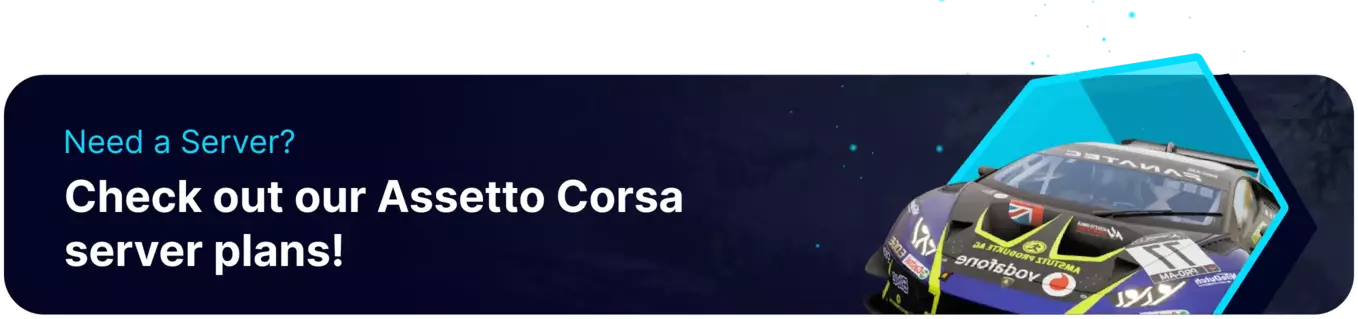Summary
The Custom Shaders Patch for Assetto Corsa is a remarkable mod that transforms the game's visual and graphical aspects. This mod goes beyond the standard graphics settings, introducing an array of advanced shaders and post-processing effects that significantly enhance the game's realism and aesthetics. From improved lighting and weather effects to enhanced reflections and texture quality, the Custom Shaders Patch breathes new life into Assetto Corsa's graphics, making it feel more immersive and true-to-life. This mod offers extensive customization options, allowing players to fine-tune the visual experience to their liking.
| Note | Learn how to add custom cars on Assetto Corsa here. |
How to Install the Custom Shaders Patch on Assetto Corsa
1. Download Content Manager here.
2. Extract the .zip file to a folder.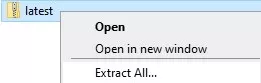
3. Run Content Manager.
4. The app should automatically detect the Assetto Corsa Steam directory, Steam ID, and name.
If not, hit Change. 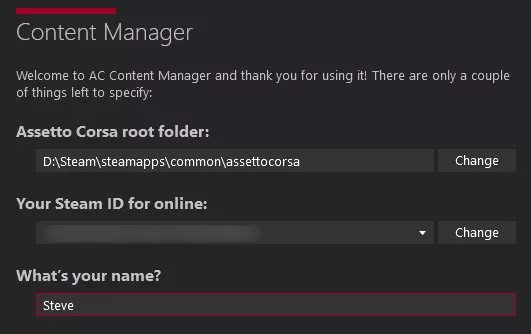
5. Optional: Select Create (recommended) to add a shortcut to the Start Menu.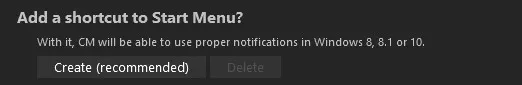
6. Click Install on each plugin, then press OK.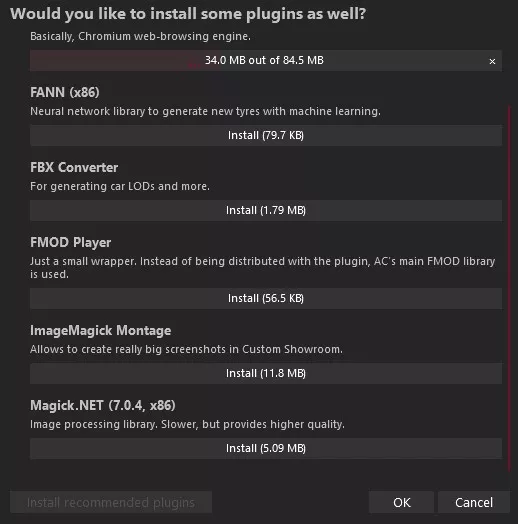
7. Go to the Settings tab.![]()
8. Select Custom Shaders Patch.![]()
9. Hit Install.